Loading
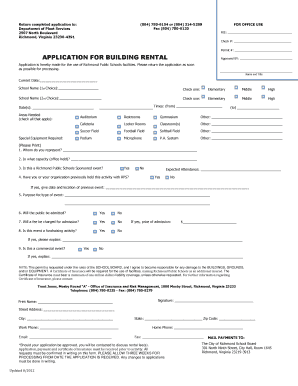
Get Application For Building Rental - Richmond Public Schools
How it works
-
Open form follow the instructions
-
Easily sign the form with your finger
-
Send filled & signed form or save
How to fill out the APPLICATION FOR BUILDING RENTAL - Richmond Public Schools online
This guide provides a clear and supportive overview of how to complete the APPLICATION FOR BUILDING RENTAL for Richmond Public Schools online. By following the steps outlined below, you will be able to fill out the application accurately and efficiently.
Follow the steps to complete your application online.
- Click ‘Get Form’ button to access the APPLICATION FOR BUILDING RENTAL and open it in your document editor.
- Begin by entering your name and title in the appropriate fields. Make sure to fill this out clearly as it identifies you as the applicant.
- Enter the current date when you are filling out the form. This helps establish a timeline for your application.
- Select your first choice of school for rental and check the appropriate box to indicate the level of school (elementary, middle, or high).
- Provide a second choice of school and similarly indicate its level by checking the appropriate box.
- Specify the dates you wish to rent the facility. Make sure these dates align with your planned event schedule.
- List the areas you need to access by checking all applicable boxes, including options such as the auditorium, gymnasium, or classrooms.
- If special equipment is required for your event, please specify this in the provided space.
- Indicate the time range for your event, specifying both start and end times.
- Answer the questions regarding the representation, capacity, previous events with Richmond Public Schools, expected attendance, and event purpose. Be as detailed as possible.
- Respond to the questions related to public admission, admission fees, fundraising activities, and whether this is a commercial event. Provide explanations where applicable.
- Acknowledge your responsibility for any damage by signing the application. Ensure your printed name, signature, address, work phone number, and email are included.
- After completion, save changes and review your application for accuracy.
- Return the completed application to the Department of Plant Services at the specified address.
Start filling out your APPLICATION FOR BUILDING RENTAL online today to secure your desired date and facilities.
A transcript is basically a summary of all the marks and grades obtained throughout the entire period of education along with the details of the scoring system and the details of the college and University in India. A mark-sheet usually contains only the marks obtained details for a particular year or semester.
Industry-leading security and compliance
US Legal Forms protects your data by complying with industry-specific security standards.
-
In businnes since 199725+ years providing professional legal documents.
-
Accredited businessGuarantees that a business meets BBB accreditation standards in the US and Canada.
-
Secured by BraintreeValidated Level 1 PCI DSS compliant payment gateway that accepts most major credit and debit card brands from across the globe.


