Loading
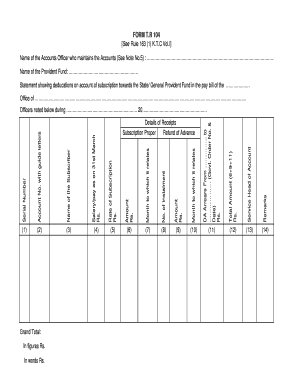
Get Form Tr 104
How it works
-
Open form follow the instructions
-
Easily sign the form with your finger
-
Send filled & signed form or save
How to fill out the Form Tr 104 online
Filling out the Form Tr 104 online is crucial for accurately reporting deductions related to subscriptions towards the State or General Provident Fund. This guide provides a step-by-step approach to assist you in completing the form effectively.
Follow the steps to complete the Form Tr 104 with ease.
- Press the ‘Get Form’ button to access the form and open it in your preferred editor.
- In the first section, input the name of the Accounts Officer who maintains the accounts, as specified in Note No. 5.
- Next, enter the name of the provident fund in the designated field.
- Provide a statement showing deductions for subscriptions in the pay bill for the specified office during the indicated period.
- Complete the serial number and account numbers with corresponding guide letters, ensuring they are arranged in order.
- Fill in the details for each subscriber, including their name, salary/pay as of March 31, subscription rates, and amounts for the relevant months.
- Input any dearness allowance arrears along with the corresponding government order number and date.
- Calculate the total amount, summing up the contributions and noting them accurately.
- In the remarks field, provide reasons for any changes in subscription amounts or any pertinent information about the subscriber's status.
- At the end of the form, fill out the certification details including the total deducted amount, treasury information, and auditor certification if applicable.
- Once all sections are completed, you can save the changes, download the form, print it for your records, or share it as needed.
Complete your documents online today and ensure your submissions are accurate and timely.
How to Get a Duplicate Car Title in California Fill out an Application for Duplicate Title form (Form REG 227) Pay the duplicate title fee of $20 (can vary depending on the motor vehicle) Mail in the application form or bring it to a CA DMV office.
Industry-leading security and compliance
US Legal Forms protects your data by complying with industry-specific security standards.
-
In businnes since 199725+ years providing professional legal documents.
-
Accredited businessGuarantees that a business meets BBB accreditation standards in the US and Canada.
-
Secured by BraintreeValidated Level 1 PCI DSS compliant payment gateway that accepts most major credit and debit card brands from across the globe.


