Loading
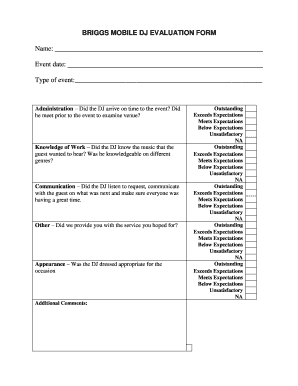
Get Gehs Form
How it works
-
Open form follow the instructions
-
Easily sign the form with your finger
-
Send filled & signed form or save
How to fill out the Gehs Form online
Completing the Gehs Form online can be a straightforward process. This guide provides step-by-step instructions to help users fill out each section accurately and efficiently.
Follow the steps to complete the Gehs Form online.
- Click 'Get Form' button to obtain the form and open it in the editor.
- Begin by filling in your name in the designated field to identify who is completing the form.
- Enter the event date by selecting or typing in the appropriate date.
- Specify the type of event in the provided area, ensuring your response is clear and specific.
- Evaluate the DJ's punctuality in the administration section, indicating whether they arrived on time and if prior communication occurred regarding the venue.
- Assess the DJ's knowledge of music genres in the knowledge of work section, indicating whether they were familiar with the requested songs.
- In the communication section, rate how well the DJ listened to requests and interacted with guests during the event.
- Reflect on whether the service met your expectations in the other section, ensuring your feedback is constructive.
- Evaluate the DJ’s appearance, commenting on their attire as it relates to the event.
- Provide any additional comments that may help improve future events or services.
- After completing all sections, review your entries for accuracy and save your changes. You can then download, print, or share the completed form as needed.
Complete your forms online today for an efficient and organized process.
GEHS Website: www.gehs.gov.za. Employee Enrolment Support Call Centre: 0861 12 34 34. SA Home Loans Call Centre: 0860 2 4 6 8 10. GEHS email: gehs@dpsa.gov.za. DPSA website: www.dpsa.gov.za.
Industry-leading security and compliance
US Legal Forms protects your data by complying with industry-specific security standards.
-
In businnes since 199725+ years providing professional legal documents.
-
Accredited businessGuarantees that a business meets BBB accreditation standards in the US and Canada.
-
Secured by BraintreeValidated Level 1 PCI DSS compliant payment gateway that accepts most major credit and debit card brands from across the globe.


