Loading
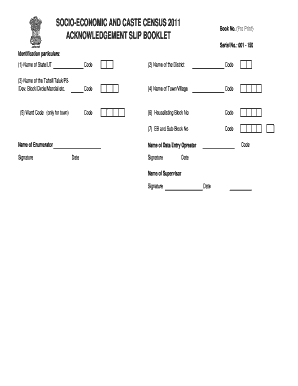
Get Socio Economic And Caste Census 2016 Slip Form
How it works
-
Open form follow the instructions
-
Easily sign the form with your finger
-
Send filled & signed form or save
How to fill out the Socio Economic And Caste Census 2016 Slip Form online
This guide offers clear, step-by-step instructions on how to fill out the Socio Economic And Caste Census 2016 Slip Form online. By following these guidelines, you will ensure accurate completion of the form, which is crucial for effective census reporting.
Follow the steps to successfully complete the form online.
- Click ‘Get Form’ button to obtain the form and open it in the appropriate tool.
- Begin by filling out the identification particulars section. Enter the name of your State or Union Territory, along with its code, followed by the name of the District and its respective code.
- Continue with details regarding your locality. Input the name of the Tahsil, Taluk, or other designated area and its code, followed by the name of the Town or Village along with its code.
- If you reside in a town, provide the Ward Code and corresponding code. Next, enter the Houselisting Block Number and the EB and Sub-Block Number, including their codes.
- Next, provide your details including the name of the Enumerator and the Data Entry Operator, and include their signatures along with the dates.
- In the section titled ‘Certificate by the respondent,’ confirm the accuracy of the information by declaring your consent regarding data publication. Sign where indicated to certify your agreement or disagreement.
- List the household members, starting with the Head of the Household. For each member, provide the name and sex, ensuring to include a thumb impression or signature of the respondent.
- Lastly, after completing the form, review all entered information for accuracy, then save changes, and print or download the form for your records.
Complete your Socio Economic And Caste Census 2016 Slip Form online efficiently today!
To enable households to be ranked based on their Socio- Economic status. State Governments can then prepare a list of families living below the poverty line. To make available authentic information that will enable caste-wise population enumeration of the country.
Industry-leading security and compliance
US Legal Forms protects your data by complying with industry-specific security standards.
-
In businnes since 199725+ years providing professional legal documents.
-
Accredited businessGuarantees that a business meets BBB accreditation standards in the US and Canada.
-
Secured by BraintreeValidated Level 1 PCI DSS compliant payment gateway that accepts most major credit and debit card brands from across the globe.


