Loading
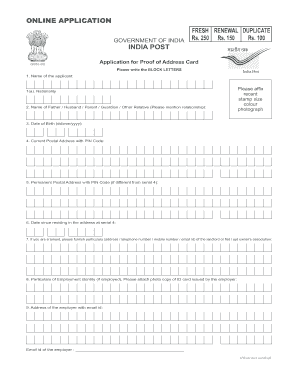
Get Poac Form Fill
How it works
-
Open form follow the instructions
-
Easily sign the form with your finger
-
Send filled & signed form or save
How to fill out the Poac Form Fill online
Filling out the Poac Form Fill online can streamline your application process for a Proof of Address Card. This guide offers clear and comprehensive instructions for each section of the form to help ensure accuracy and completeness.
Follow the steps to complete the form effectively.
- Click the ‘Get Form’ button to obtain the form and open it for your completion.
- Provide your full name in the designated field, ensuring it is written in BLOCK LETTERS for clarity.
- Indicate your nationality by selecting the appropriate option.
- Fill out the name of your father, partner, parent, guardian, or other relative in the specified section; include the relationship.
- Affix a recent, stamp-sized color photograph in the designated area on the form.
- Enter your date of birth in the format dd/mm/yyyy for accurate record-keeping.
- Provide your current postal address along with the PIN Code in the indicated field.
- If your permanent postal address differs from your current address, fill it in separately with the corresponding PIN Code.
- Specify the date since you have been residing at your current address.
- If you are a tenant, include the contact details of your landlord or the flat/apartment owner's association as required.
- If employed, provide details of your employment identity; do not forget to attach a photocopy of your employer-issued ID card.
- Fill in the address of your employer along with their email ID.
- Complete the personal particulars section including your contact telephone number, mobile number, blood group, and marks of identification.
- Answer whether you have previously applied for a Proof of Address Card by selecting 'Yes' or 'No'.
- Indicate the appropriate fee for your application type (fresh, renewal, or duplicate) on the form.
- Provide the place and date where and when you are filling out the form.
- Sign the form within the designated box as the applicant to certify the accuracy of the information provided.
- After completing the form, you can save your changes, download, print, or share the form as necessary.
Take the next step in processing your application by completing your documents online.
Industry-leading security and compliance
US Legal Forms protects your data by complying with industry-specific security standards.
-
In businnes since 199725+ years providing professional legal documents.
-
Accredited businessGuarantees that a business meets BBB accreditation standards in the US and Canada.
-
Secured by BraintreeValidated Level 1 PCI DSS compliant payment gateway that accepts most major credit and debit card brands from across the globe.


