Loading
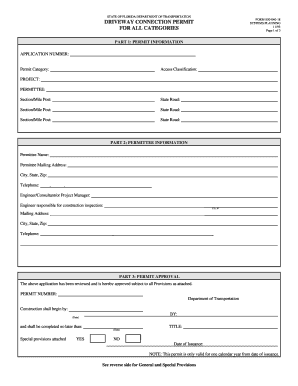
Get Driveway Connection Permit For All Categories - Sokolow Home Page
How it works
-
Open form follow the instructions
-
Easily sign the form with your finger
-
Send filled & signed form or save
How to fill out the Driveway Connection Permit For All Categories - Sokolow Home Page online
Filling out the Driveway Connection Permit for All Categories is an essential step for individuals seeking to gain access to state roads. This guide will provide you with clear and supportive instructions to help you navigate the form efficiently and accurately.
Follow the steps to complete the application process smoothly.
- Click ‘Get Form’ button to obtain the form and open it in the editor.
- Begin with Part 1: Permit Information. Fill in the 'Application Number', 'Permit Category', and 'Access Classification' as applicable. Provide details for each relevant 'Section/Mile Post' and 'State Road' listed.
- Move to Part 2: Permittee Information. Enter the 'Permittee Name', 'Permittee Mailing Address', 'City, State, Zip', and 'Telephone'. Next, insert the name and contact details of the 'Engineer/Consultant or Project Manager' including their 'P.E. #', followed by the mailing address and phone number.
- Proceed to Part 3: Permit Approval section. Although this will typically be filled out by the Department of Transportation, ensure that fields for 'Permit Number', 'Construction Start Date', and 'Completion Date' are completed as required. Pay attention to any special provisions indicated.
- Review Part 4: General Provisions. While you will not fill this out, make sure you understand these requirements as they pertain to your permit and ensure compliance.
- In Part 5: Special Provisions, indicate if this is a non-conforming connection permit by checking 'YES' or 'NO' and provide any specified conditions related to traffic.
- Finalize the application in Part 6: Permittee Certification and Signature. Sign and date the application, ensuring that all required details are accurately represented. Provide information for the witness and confirm that you possess the authority for the proposed activities.
- After completing the form, ensure all information is accurate. You can then save your changes, download, print, or share the form as needed.
Complete the Driveway Connection Permit online today to facilitate your project efficiently.
Strikethrough is a font effect that creates a horizontal line straight through the center of a word or phrase in your document. The strikethrough line doesn't hide the content underneath it, so the reader can still see the words you're striking through.
Industry-leading security and compliance
US Legal Forms protects your data by complying with industry-specific security standards.
-
In businnes since 199725+ years providing professional legal documents.
-
Accredited businessGuarantees that a business meets BBB accreditation standards in the US and Canada.
-
Secured by BraintreeValidated Level 1 PCI DSS compliant payment gateway that accepts most major credit and debit card brands from across the globe.


