Loading
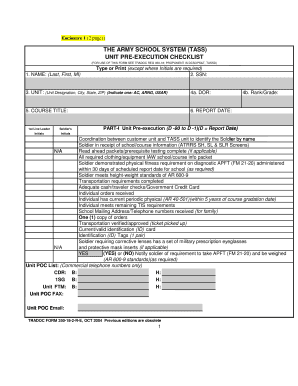
Get Tass Unit Pre Execution Checklist
How it works
-
Open form follow the instructions
-
Easily sign the form with your finger
-
Send filled & signed form or save
How to fill out the Tass Unit Pre Execution Checklist online
The Tass Unit Pre Execution Checklist is an essential document designed to ensure that all prerequisites are met before attending a course. This guide provides step-by-step instructions on how to complete the form online, making the process smooth and efficient for all users.
Follow the steps to fill out the Tass Unit Pre Execution Checklist online:
- Click the ‘Get Form’ button to open the checklist. This allows you to access and review the document promptly.
- In the first section, input the soldier's name as required (Last, First, MI). Ensure to type or print clearly, especially for initials.
- Provide the soldier's social security number (SSN), making sure to enter it accurately to avoid any delays.
- Fill in the unit details, which should include the unit designation, city, state, and ZIP code. Clearly indicate whether it is Active Component (AC), Army National Guard (ARNG), or United States Army Reserve (USAR).
- Enter the date of rank (DOR) followed by the course title and report date for further clarification on the soldier’s upcoming obligations.
- Initial the respective fields on Part I to confirm all necessary requirements, such as coordination between units, completion of pre-execution tasks, and physical fitness standards.
- Continue through the form by specifying any applicable score requirements, such as ASVAB scores, and complete all soldier data as necessary.
- As you conclude the checklist, make sure to include all required documents and certifications needed for the course, such as security clearances or medical profiles.
- Finally, ensure that both the soldier and the commanding officer review, sign, and date the form to confirm readiness and understanding of the requirements.
- Once all steps are completed, save any changes made to the form and consider the options to download, print, or share it as necessary.
Complete and submit your Tass Unit Pre Execution Checklist online today to ensure a smooth process for course attendance.
Pre-execution checks (discussed in Chapter 3) ensure that all planning and prerequisite training (soldier, leader, and collective) are conducted prior to the execution of training. Precombat checks are the bridge between pre-execution checks and execution of training.
Industry-leading security and compliance
US Legal Forms protects your data by complying with industry-specific security standards.
-
In businnes since 199725+ years providing professional legal documents.
-
Accredited businessGuarantees that a business meets BBB accreditation standards in the US and Canada.
-
Secured by BraintreeValidated Level 1 PCI DSS compliant payment gateway that accepts most major credit and debit card brands from across the globe.


