Loading
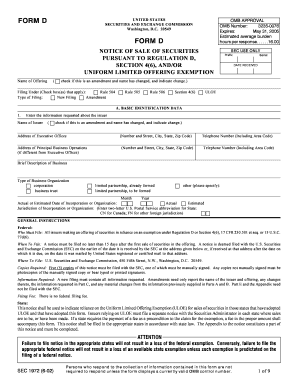
Get Form D (2).pdf - Ofi La
How it works
-
Open form follow the instructions
-
Easily sign the form with your finger
-
Send filled & signed form or save
How to use or fill out the Form D (2).pdf - Ofi La online
Filling out Form D (2) - Ofi La is essential for issuers making a notice of sale of securities under Regulation D and other exemptions. This guide will help you navigate the various sections of the form and ensure that you provide all necessary information accurately and efficiently.
Follow the steps to fill out the form correctly.
- Press the 'Get Form' button to access the form. Once you have done so, open the document in your preferred editing tool to begin filling it out.
- Begin with the 'Name of Offering' section, where you will enter the title of your securities offering. If this form is an amendment, check the provided box and indicate the changes.
- In the 'Filing Under' section, select the appropriate boxes that apply to your filing. Choose from Rule 504, 505, 506, Section 4(6), and/or Uniform Limited Offering Exemption (ULOE).
- Proceed to part A which requires basic identification data. Enter information about the issuer, including the name, address, and contact details for both executive offices and principal business operations.
- Provide a brief description of the business and specify the type of business organization. Additionally, indicate the incorporation date and jurisdiction of incorporation.
- Move to part B to describe the offering. Indicate if non-accredited investors are included, the minimum investment accepted, and whether joint ownership of a single unit is permitted.
- List any commissions or remuneration paid to persons involved with the solicitation of purchasers. Include details for each person listed.
- In part C, enter the aggregate offering price, number of investors, and the total expenses associated with the offering. Make sure the totals match the information provided.
- Fill out part D by providing a signature from the authorized representative and the date. Ensure that this section is completed accurately to affirm the contents of the form.
- Lastly, review all entered information for accuracy. Once satisfied, you can save changes, download the form, print or share it as needed.
Complete your Form D (2) - Ofi La online today to ensure compliance with securities regulations.
To file a Form D, visit the SEC's Online Forms Login page and log in using the company's CIK number and EDGAR access codes. Once logged in, choose “Form D” under “Make a Filing” in the top left corner.
Industry-leading security and compliance
US Legal Forms protects your data by complying with industry-specific security standards.
-
In businnes since 199725+ years providing professional legal documents.
-
Accredited businessGuarantees that a business meets BBB accreditation standards in the US and Canada.
-
Secured by BraintreeValidated Level 1 PCI DSS compliant payment gateway that accepts most major credit and debit card brands from across the globe.


