Loading
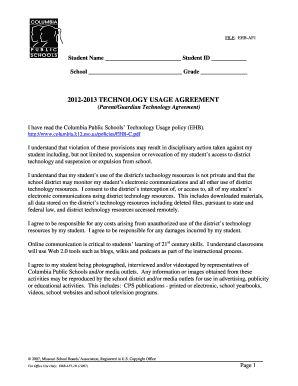
Get Student Technology Usage Form - Columbia Public Schools
How it works
-
Open form follow the instructions
-
Easily sign the form with your finger
-
Send filled & signed form or save
How to fill out the Student Technology Usage Form - Columbia Public Schools online
Filling out the Student Technology Usage Form is an essential step for ensuring your student can effectively utilize technology resources provided by Columbia Public Schools. This guide will walk you through the process of completing the form online, ensuring you understand each section and its requirements.
Follow the steps to fill out the form online
- Click ‘Get Form’ button to obtain the form and open it in the editor.
- Begin by entering the student's name and ID in the designated fields. Ensure that you provide accurate information to avoid any issues related to identification.
- Next, fill in the school name and the student’s grade. This is important for the school administration to know which resources are applicable.
- Review the Technology Usage Agreement carefully. This section outlines the terms under which technology resources can be utilized, including monitoring and responsibility for costs related to unauthorized use.
- As a parent or guardian, you must confirm that you have read and understood the Technology Usage policy by checking the appropriate box, indicating your consent.
- Provide your signature in the designated section, as well as the printed name. If your student is 18 years old, they will need to sign the form as well.
- Finally, note the date of signing and review the form for completeness. Ensure that all required fields are filled out before submitting.
- Once you have entered all information, you can save changes, download, print, or share the form as needed.
Complete your Student Technology Usage Form online today to ensure your student can access vital educational resources.
Related links form
An overwhelming majority — 94% — of public schools surveyed reported they are providing digital devices, such as laptops or tablets, to students who need them for the 2022–23 school year. Just 4% of respondents said they were not providing digital devices this school year.
Industry-leading security and compliance
US Legal Forms protects your data by complying with industry-specific security standards.
-
In businnes since 199725+ years providing professional legal documents.
-
Accredited businessGuarantees that a business meets BBB accreditation standards in the US and Canada.
-
Secured by BraintreeValidated Level 1 PCI DSS compliant payment gateway that accepts most major credit and debit card brands from across the globe.


