Loading
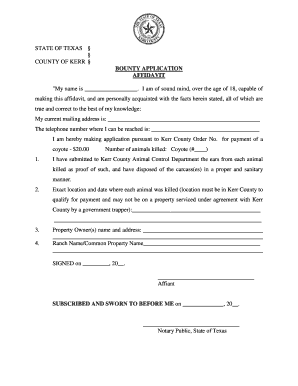
Get The Form In Adobe Reader - Kerr County
How it works
-
Open form follow the instructions
-
Easily sign the form with your finger
-
Send filled & signed form or save
How to fill out the Form In Adobe Reader - Kerr County online
This guide provides a comprehensive overview of how to fill out the Form in Adobe Reader for Kerr County. Follow the step-by-step instructions to ensure that your application is completed accurately and efficiently.
Follow the steps to fill out the form correctly.
- Press the ‘Get Form’ button to obtain the form and open it in the editor for completion.
- Begin by entering your name in the designated field. Ensure that your name is typed correctly as this will be part of your official affidavit.
- Provide your current mailing address in the specified section. This information is essential for any correspondence related to your application.
- Next, include the telephone number where you can be reached. This may be necessary for follow-up communications.
- In the section regarding coyote deaths, indicate the number of animals killed by filling in the blank next to 'Coyote (#____)'.
- Confirm that you have submitted the required proof of animal kills to the Kerr County Animal Control Department, and that the carcasses were disposed of properly.
- Fill out the exact location and date of each animal kill. Make sure to note that the location must be within Kerr County.
- Provide the name and address of the property owner for the location of the kill.
- If applicable, enter the ranch name or common property name in the specified field.
- Lastly, sign and date the affidavit at the indicated section and prepare for the notarization by a notary public. Make sure to leave the space for the notary empty as it will be filled out during the notarization process.
- After completing all sections of the form, save your changes, and choose to download, print, or share the completed document as required.
Complete your documents online today for a seamless experience.
Find It in the My Spectrum App Open the My Spectrum app and sign in. Tap the Account icon on the bottom of the screen. Under Settings, select Update Your Info. Scroll down to Sign-In & Security Info and select Update Security Code. Your security code will appear.
Industry-leading security and compliance
US Legal Forms protects your data by complying with industry-specific security standards.
-
In businnes since 199725+ years providing professional legal documents.
-
Accredited businessGuarantees that a business meets BBB accreditation standards in the US and Canada.
-
Secured by BraintreeValidated Level 1 PCI DSS compliant payment gateway that accepts most major credit and debit card brands from across the globe.


