Loading
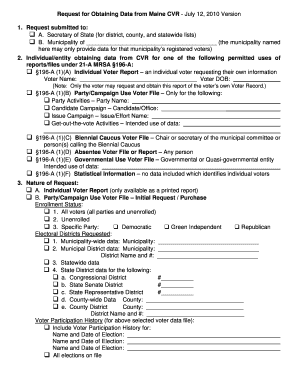
Get Request For Obtaining Data From Maine Cvr. Images Converted To Pdf Format.
How it works
-
Open form follow the instructions
-
Easily sign the form with your finger
-
Send filled & signed form or save
How to fill out the Request For Obtaining Data From Maine CVR. Images Converted To PDF Format. online
This guide provides a comprehensive overview of how to complete the Request For Obtaining Data From Maine CVR. Images Converted To PDF Format. form online. Whether you are a voter seeking your information or an organization requesting data, this step-by-step approach ensures you accurately fill out all required sections.
Follow the steps to successfully submit your request.
- Click the ‘Get Form’ button to access the form and open it for completion.
- Identify the entity to which you are submitting the request by selecting either 'A. Secretary of State' for broader data or 'B. Municipality' for localized data. Fill in the name of the municipality if applicable.
- Select your reason for obtaining the data from the permitted categories under 21-A MRSA §196-A. Provide details where necessary, such as your name and date of birth for an Individual Voter Report.
- Specify the nature of your request, indicating whether it is an initial request or an update. Check the appropriate boxes to request specific voter data and include any associated enrollment statuses.
- Fill out the electoral districts requested. Choose whether you want municipality-wide data, municipal district data, or statewide data. Complete the relevant sections based on your geographic need.
- Indicate whether you want the voter participation history included in your request, listing any specific elections you are interested in.
- Choose the medium for receiving the data, such as a printed report, electronic file by email, or CD. Note any applicable fees.
- Complete the arrangements for payment, specifying your preferred method, and ensure you understand the fee structure based on the amount requested.
- Provide your personal information as the requestor, including your name, entity name, mailing address, email, and phone number. Ensure that the form is signed.
- Review all provided information for accuracy before submitting the completed form. You may then save changes, download, print, or share the form as needed.
Complete your form online today to ensure your request is processed efficiently.
Using Vertical-align Property The checkbox is by default aligned to the baseline of the text of the label in some modern browsers. However, to ensure their proper alignment we can set the vertical-align property to “top” for both the label and input element.
Industry-leading security and compliance
US Legal Forms protects your data by complying with industry-specific security standards.
-
In businnes since 199725+ years providing professional legal documents.
-
Accredited businessGuarantees that a business meets BBB accreditation standards in the US and Canada.
-
Secured by BraintreeValidated Level 1 PCI DSS compliant payment gateway that accepts most major credit and debit card brands from across the globe.


