Loading
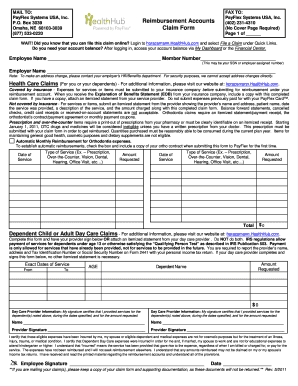
Get Horace Mann Health Hub
How it works
-
Open form follow the instructions
-
Easily sign the form with your finger
-
Send filled & signed form or save
How to fill out the Horace Mann Health Hub online
The Horace Mann Health Hub is an essential tool for managing health care claims and reimbursement accounts. This guide provides clear, step-by-step instructions to help you successfully complete the online form for your reimbursement needs.
Follow the steps to accurately complete your Horace Mann Health Hub reimbursement claim.
- Press the ‘Get Form’ button to obtain the form and open it in your preferred editing program.
- Begin by filling in your employee name and member number. This may be your Social Security Number or an employer-assigned number.
- Input your employer name in the designated field. If you need to change your address, please contact your employer's HR or benefits department, as direct address changes cannot be accepted.
- For health care claims related to you or your dependents, ensure you have submitted expenses to your insurance provider first. Include a copy of the Explanation of Benefits Statement (EOB) from your insurance company with your completed claim form.
- If claiming expenses not covered by insurance, prepare an itemized statement from your healthcare provider. This statement must include the provider's name, address, patient's name, date of service, a description of the service, and the amount charged.
- For orthodontia claims, include an itemized statement or payment receipt, along with any relevant agreements or payment coupons.
- Record the date of service, type of service (e.g., prescription, vision, dental), and amount requested in the appropriate fields on the form.
- For day care provider claims, complete the form and have your day care provider sign it or attach their itemized statement, but do not do both.
- Fill in the exact dates of service, the age of the dependent, and the amount requested for day care services.
- Make sure to sign and date the form certifying that all provided information is accurate and that you will not seek reimbursement elsewhere.
- Once you have completed the form, you may save changes, download, print, or share the document as necessary.
Start your reimbursement process now by completing the Horace Mann Health Hub form online.
PayFlex offers an integrated platform, multi-purse debit card, real-time authorization of expenses and online claim and provider payment services. These are just a few reasons why PayFlex has become an important part of Aetna's consumer-focused strategy.
Industry-leading security and compliance
US Legal Forms protects your data by complying with industry-specific security standards.
-
In businnes since 199725+ years providing professional legal documents.
-
Accredited businessGuarantees that a business meets BBB accreditation standards in the US and Canada.
-
Secured by BraintreeValidated Level 1 PCI DSS compliant payment gateway that accepts most major credit and debit card brands from across the globe.


