Loading
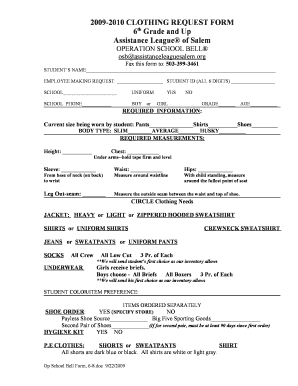
Get 2005-2006 Clothing Request Form - Ssc Salkeiz K12 Or
How it works
-
Open form follow the instructions
-
Easily sign the form with your finger
-
Send filled & signed form or save
How to fill out the 2005-2006 Clothing Request Form - Ssc Salkeiz K12 Online
Completing the 2005-2006 Clothing Request Form for Ssc Salkeiz K12 is a straightforward process that ensures students receive necessary clothing support. This guide will walk you through each section of the form and provide helpful instructions for accurate completion.
Follow the steps to complete the clothing request form.
- Press the 'Get Form' button to obtain the form and open it in your document editor.
- Begin by entering the student's name in the designated field to ensure accurate tracking of the request.
- Next, fill in the employee making the request along with the student's six-digit ID number for identification purposes.
- Indicate the student's school and grade level to streamline processing of the request.
- Select the appropriate body type by checking slim, average, or husky to ensure a good fit.
- Provide the required measurements, including height, chest, sleeve length, waist, hips, and leg out-seam as directed. Accurate measurements are critical for proper clothing sizes.
- Circle the clothing needs from the available options such as jackets, shirts, pants, socks, and underwear, making sure to specify preferences when necessary.
- If applicable, include shoe orders by indicating 'YES' or 'NO' and specify preferred stores for shoe selection.
- Decide if a hygiene kit is requested by selecting 'YES' or 'NO'.
- For P.E. clothes, indicate preferences for shorts or sweatpants along with the shirt type as specified.
- Review all filled-out sections for completeness and accuracy.
- Once satisfied with the form, save your changes, download a copy, and print if needed for submission.
Complete your clothing request form online today to ensure timely processing.
From Setup, select Object Manager, and select the object that you want to modify. In the Object Manager settings list, select Buttons, Links, and Actions. In the row for the action you want to modify, select Edit from the dropdown menu. Specify the override option for each user experience.
Industry-leading security and compliance
US Legal Forms protects your data by complying with industry-specific security standards.
-
In businnes since 199725+ years providing professional legal documents.
-
Accredited businessGuarantees that a business meets BBB accreditation standards in the US and Canada.
-
Secured by BraintreeValidated Level 1 PCI DSS compliant payment gateway that accepts most major credit and debit card brands from across the globe.


