Loading
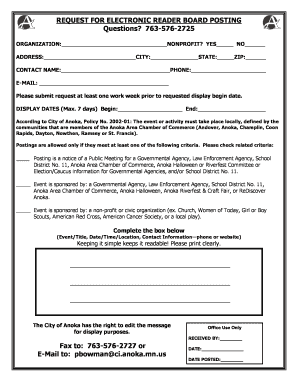
Get Electronic Reader Board Request Form - City Of Anoka
How it works
-
Open form follow the instructions
-
Easily sign the form with your finger
-
Send filled & signed form or save
How to fill out the Electronic Reader Board Request Form - City Of Anoka online
This guide provides clear and comprehensive instructions on how to successfully complete the Electronic Reader Board Request Form for the City of Anoka online. Whether you are submitting an event or an announcement, following these steps will ensure your request is properly filled out.
Follow the steps to complete the form accurately and efficiently.
- Click 'Get Form' button to access the Electronic Reader Board Request Form and open it in your preferred editing tool.
- Fill in the organization name in the designated field at the top of the form. Indicate whether the organization is a nonprofit by marking the appropriate box.
- Provide the address of the organization, including the city, state, and zip code in the labeled fields.
- Input the contact person’s name along with their phone number and email address to ensure communication regarding the request.
- Specify the desired display dates by filling out the start and end dates, keeping in mind that a maximum of seven days is allowed.
- Review the criteria for postings and check at least one box that describes your event or activity. This helps in ensuring your request aligns with city policy.
- In the provided box, complete detailed information about the event, including its title, date, time, location, and contact information, such as a phone number or website.
- Print clearly to enhance readability throughout the form, as clarity is essential for effective communication.
- Once all sections are completed, save your changes if applicable. You may then choose to download, print, or share the form as needed.
Begin your request now by filling out the Electronic Reader Board Request Form online.
Go into your SharePoint list and turn off the required property of the title column. If you can't, provide a dummy value for the default property. Welcome to powerapps h3ll.
Industry-leading security and compliance
US Legal Forms protects your data by complying with industry-specific security standards.
-
In businnes since 199725+ years providing professional legal documents.
-
Accredited businessGuarantees that a business meets BBB accreditation standards in the US and Canada.
-
Secured by BraintreeValidated Level 1 PCI DSS compliant payment gateway that accepts most major credit and debit card brands from across the globe.


