Loading
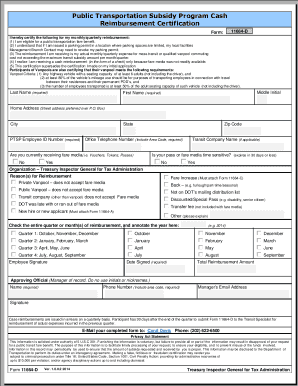
Get Form 11664 D
How it works
-
Open form follow the instructions
-
Easily sign the form with your finger
-
Send filled & signed form or save
How to fill out the Form 11664 D online
Filling out the Form 11664 D is an essential process for individuals seeking reimbursement for public transportation expenses. This guide provides step-by-step instructions to ensure you complete the form correctly and efficiently, whether you are familiar with digital document management or new to the process.
Follow the steps to successfully complete the Form 11664 D online.
- Click the ‘Get Form’ button to access the form and open it in the designated editor.
- Begin by entering your last name and first name in the required fields. Ensure the accuracy of your name as it appears on your identification.
- Fill in your middle initial if applicable, along with your home address, including street address, city, state, and zip code.
- Input your PTSP employee ID number, ensuring you include any leading zeros.
- Provide your office telephone number, ensuring to include the area code.
- Indicate whether you are currently receiving fare media by selecting 'Yes' or 'No'.
- If applicable, enter the name of the transit company you are using.
- Select whether your pass or fare media is time sensitive, indicating if it expires within 30 days.
- Identify the reason for reimbursement by selecting one or more options provided, ensuring you attach any required additional forms.
- Check the box corresponding to the entire month or quarter of reimbursement you are claiming, annotating the year.
- Sign the form in the employee signature section and provide the date signed.
- Enter the total reimbursement amount you are claiming.
- Have your approving official (manager of record) complete their name, phone number, email address, and add their signature.
- Finally, review the completed form for accuracy and clarity before saving your changes, downloading, printing, or sharing it as needed.
Complete your Form 11664 D online today for a smooth reimbursement process.
The payee sends a Request to Pay to the payer. The payer (the consumer) receives the request on their mobile device, usually a banking app or third-party fintech app. The payer can then accept the request, decline it, pay in full or in part, or delay the payment.
Industry-leading security and compliance
US Legal Forms protects your data by complying with industry-specific security standards.
-
In businnes since 199725+ years providing professional legal documents.
-
Accredited businessGuarantees that a business meets BBB accreditation standards in the US and Canada.
-
Secured by BraintreeValidated Level 1 PCI DSS compliant payment gateway that accepts most major credit and debit card brands from across the globe.


