Loading
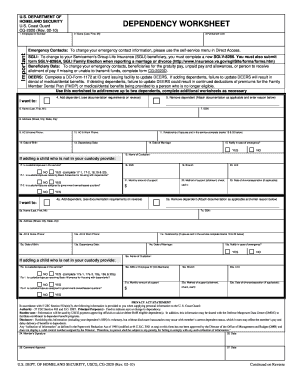
Get Dependency Worksheet - U.s. Coast Guard - Uscg
How it works
-
Open form follow the instructions
-
Easily sign the form with your finger
-
Send filled & signed form or save
How to use or fill out the DEPENDENCY WORKSHEET - U.S. Coast Guard - Uscg online
The Dependency Worksheet is an essential form for U.S. Coast Guard personnel to add or remove dependents. This guide provides a detailed, step-by-step process for filling out the form online, ensuring accuracy and compliance with all requirements.
Follow the steps to complete the Dependency Worksheet effectively.
- Press the ‘Get Form’ button to retrieve the Dependency Worksheet and open it in your selected online editor.
- Begin by entering your Employee ID Number in the designated field at the top of the form. This helps identify your record.
- Fill in your name as it appears on official documents, including your last name, first name, and middle initial.
- Provide details regarding your permanent unit to which you are currently assigned, ensuring accuracy for proper processing.
- Indicate whether you wish to add or remove a dependent by selecting the appropriate section. If adding a dependent, follow the documentation requirements outlined by the form.
- Enter the dependent's personal information, including their name, Social Security Number, address, and contact numbers in the respective fields.
- Input the dependent’s date of birth and dependency date in the specified format. This is crucial for defining the relationship and eligibility.
- Specify the relationship to the dependent. If the dependent is a spouse also in service, complete the additional blocks provided.
- If applicable, answer the emergency contact question, providing the name of the custodian if the dependent is not in your custody.
- Complete sections related to the custodian’s information, including their Social Security Number, branch of service, and unit if they are a service member.
- State the monthly amount of support provided to the dependent and specify the method of support, whether by allotment, check, or cash.
- If any of the scenarios regarding divorce or separation apply, provide the date and relevant information in the appropriate fields.
- Once all details are accurately filled in, review the entire form to ensure completeness and correctness.
- After verifying the form, save changes, and you can download, print, or share the form as needed for submission.
Take the next step to manage your dependents by filling out the Dependency Worksheet online.
Related links form
The Army, Marine Corps, Navy, Air Force, Space Force and Coast Guard are the armed forces of the United States. The Army National Guard and the Air National Guard are reserve components of their services and operate in part under state authority.
Industry-leading security and compliance
US Legal Forms protects your data by complying with industry-specific security standards.
-
In businnes since 199725+ years providing professional legal documents.
-
Accredited businessGuarantees that a business meets BBB accreditation standards in the US and Canada.
-
Secured by BraintreeValidated Level 1 PCI DSS compliant payment gateway that accepts most major credit and debit card brands from across the globe.


