Loading
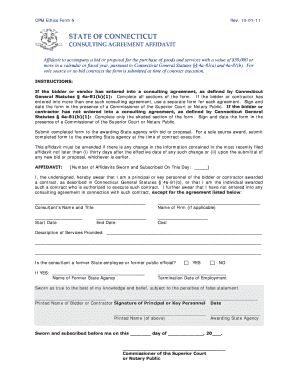
Get Opm Ethics Form 5 - Ct.gov - Cpca Uconn
How it works
-
Open form follow the instructions
-
Easily sign the form with your finger
-
Send filled & signed form or save
How to fill out the OPM Ethics Form 5 - CT.gov - Cpca Uconn online
The OPM Ethics Form 5 is a vital document for individuals and organizations engaged in significant contracts with the state of Connecticut. Completing this form accurately is essential to comply with state laws regarding consulting agreements. This guide provides a clear and supportive approach to help you fill out the form effectively.
Follow the steps to complete the OPM Ethics Form 5 online.
- Press the ‘Get Form’ button to access the OPM Ethics Form 5 and open it in your online editor.
- Carefully review the instructions at the top of the form to determine if a consulting agreement applies to your situation. If applicable, be sure to complete all sections of the form.
- If you have more than one consulting agreement, prepare a separate form for each agreement as needed.
- Fill in your personal details along with the information regarding the consulting agreement, including the consultant's name, title, and the name of the firm, if applicable.
- Input the start date, cost, and end date of the consulting agreement in the designated fields.
- Provide a detailed description of the services that will be provided under the consulting agreement.
- Indicate whether the consultant is a former state employee or public official by checking the appropriate box and specifying the name of the former state agency if applicable.
- Once all fields are completed, ensure to sign and date the form in the presence of a Commissioner of the Superior Court or Notary Public.
- Submit the completed form to the awarding state agency along with your bid or proposal, or at the time of contract execution for sole source contracts.
- If there are any changes in the information provided, remember to amend the affidavit within thirty days of the change or with any new bid submission.
Complete your OPM Ethics Form 5 online today!
First thing you need to do is and activate the Custom Comment Form Title plugin. After activating the plugin, go to Settings » Custom Comment Form Title. On this page you can change the default comment form title.
Industry-leading security and compliance
US Legal Forms protects your data by complying with industry-specific security standards.
-
In businnes since 199725+ years providing professional legal documents.
-
Accredited businessGuarantees that a business meets BBB accreditation standards in the US and Canada.
-
Secured by BraintreeValidated Level 1 PCI DSS compliant payment gateway that accepts most major credit and debit card brands from across the globe.


