Loading
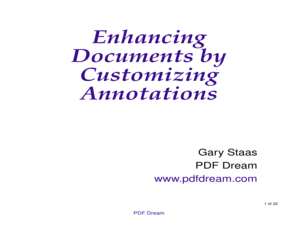
Get Sample Form. A Document From Our Pdf Archive.
How it works
-
Open form follow the instructions
-
Easily sign the form with your finger
-
Send filled & signed form or save
How to use or fill out the Sample Form. A Document From Our PDF Archive. online
Filling out the Sample Form from our PDF archive can be a straightforward process when following clear instructions. This guide provides a step-by-step approach to help users successfully complete the form online.
Follow the steps to fill out your Sample Form.
- Press the ‘Get Form’ button to access the form and open it in your preferred editor.
- Begin by reading any introductory notes or instructions provided at the top of the form. This section often contains essential information about the form's purpose and any specific requirements.
- Proceed to fill in any fields labeled with specific requests for user information. Ensure that all sections are completed accurately, as incomplete forms may lead to delays.
- Review each section of the form systematically. Pay attention to any fields requiring detailed input, such as dates, contact information, or other data points that may need verification.
- If applicable, be sure to check any boxes or agree to terms as prompted within the form. This may include consent for legal agreements or privacy policy acknowledgments.
- Once all fields are filled, take a moment to double-check all entries for accuracy. This is crucial for ensuring your document is accepted without any issues.
- When satisfied with your entries, look for options to either save the changes made, download a copy, print the form for records, or share it as required.
Begin completing your documents online today for seamless management.
Here is how it is done. Simply right-click the ZIP file in your Windows Explorer, and click 'Instant . pdf' menu. By default, the app will automatically extract the contents of the ZIP and convert each of the file to PDF.
Industry-leading security and compliance
US Legal Forms protects your data by complying with industry-specific security standards.
-
In businnes since 199725+ years providing professional legal documents.
-
Accredited businessGuarantees that a business meets BBB accreditation standards in the US and Canada.
-
Secured by BraintreeValidated Level 1 PCI DSS compliant payment gateway that accepts most major credit and debit card brands from across the globe.


