Loading
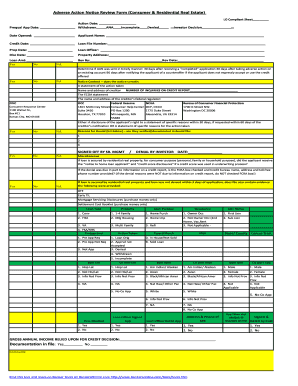
Get Adverse Action Notice Review Form.xlsx - Bankersonline.com
How it works
-
Open form follow the instructions
-
Easily sign the form with your finger
-
Send filled & signed form or save
How to use or fill out the Adverse Action Notice Review Form.xlsx - BankersOnline.com online
Filling out the Adverse Action Notice Review Form is an essential step in ensuring compliance with regulations regarding adverse actions taken on credit applications. This guide aims to provide clear, user-friendly instructions for accurately completing the form online.
Follow the steps to successfully complete the Adverse Action Notice Review Form.
- Press the ‘Get Form’ button to access and open the Adverse Action Notice Review Form in your preferred online document editor.
- In the 'Action Date' field, enter the date of the adverse action.
- Fill in the 'Prequal App Date' to indicate when the prequalification application was submitted.
- Select the appropriate action taken by marking 'Withdrawn', 'ANA', 'Incomplete', or 'Denied'.
- Document the 'Investor Decision', which includes relevant details regarding the loan's processing.
- Input the 'Date Opened' field to reflect when the loan application was initiated.
- Provide both the 'Applicant Name' and 'Loan File Number' to ensure the form is accurately associated with the applicant's file.
- Enter the 'Property Address' for the property associated with the loan.
- Complete the 'Loan Amount' field to specify the amount requested or sought by the applicant.
- Fill in 'Rev By' with the name of the reviewer and 'Rev Date' with the date the review was completed.
- Evaluate if the Adverse Action Notice was sent in a timely manner by marking 'Yes', 'No', or 'NA' as applicable.
- Assess the content of the notice to confirm it includes a statement of action taken and the creditor's name and address.
- List the number of inquiries found on the credit report.
- Ensure the form contains the necessary ECOA statement and the address of the creditor's federal regulator.
- Check if a disclosure of the applicant's rights was included; mark 'Yes', 'No', or 'NA'.
- Record the reasons for denial, making sure they are verified and documented in the denial file.
- Complete the 'SIGNED OFF BY SR.' section, marking it as 'Yes', 'No', or 'NA'.
- If applicable, confirm that the correct disclosures were provided if the loan was secured by residential real property.
- Ensure the form reflects the necessary checks if the denial was due in part to information on the credit report.
- Finally, review all filled information for accuracy before saving changes, downloading, printing, or sharing the completed form.
Start filling out the Adverse Action Notice Review Form online today to ensure compliance and streamline your document management process.
Adverse action notices can be provided electronically via email as long as the consumer provides consents to receiving electronic notices that complies with the ESIGN Act.
Industry-leading security and compliance
US Legal Forms protects your data by complying with industry-specific security standards.
-
In businnes since 199725+ years providing professional legal documents.
-
Accredited businessGuarantees that a business meets BBB accreditation standards in the US and Canada.
-
Secured by BraintreeValidated Level 1 PCI DSS compliant payment gateway that accepts most major credit and debit card brands from across the globe.


