Loading
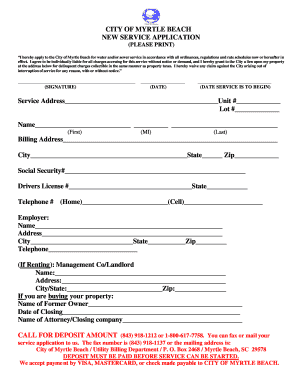
Get City Of Myrtle Beach New Service Bapplicationb Service Bb
How it works
-
Open form follow the instructions
-
Easily sign the form with your finger
-
Send filled & signed form or save
How to fill out the CITY OF MYRTLE BEACH NEW SERVICE APPLICATION online
This guide provides clear, step-by-step instructions on how to fill out the CITY OF MYRTLE BEACH NEW SERVICE APPLICATION online. By following these instructions, users can ensure a smooth application process for water and sewer services.
Follow the steps to complete your application online:
- Click ‘Get Form’ button to access the application form and open it in your editor.
- Read the introductory statement regarding your agreement for water and/or sewer service. Familiarize yourself with all ordinances, regulations, and rate schedules that apply.
- In the signature field, indicate your name by writing your full name as it appears on your identification.
- In the ‘Date’ section, enter the current date. This indicates when the application is being submitted.
- For the date service is to begin, specify the requested start date for the water or sewer service.
- Provide the service address, including any unit or lot numbers that apply to your residence.
- In the name section, provide your first name, middle initial, and last name.
- Fill out the billing address for where you want service bills to be sent, including city, state, and zip code.
- Enter your Social Security number in the designated field.
- Provide your driver's license number along with the state it was issued in.
- Fill in your home and cell phone numbers, ensuring they are accurate for contact purposes.
- If you have an employer, include the name and address of the employer, along with the telephone number.
- If renting, fill out the management company or landlord's name and address, including city, state, and zip code.
- If you are purchasing the property, input the name of the former owner, the closing date, and the name of the attorney or closing company involved.
- To inquire about the deposit amount, you can note the phone numbers provided or reach out as instructed.
- Complete your application by verifying all information entered is correct, and you are ready to save changes, download, print, or share the form as needed.
Start completing your CITY OF MYRTLE BEACH NEW SERVICE APPLICATION online today!
The following 9 counties in South Carolina have business license requirements: Beaufort, Charleston, Dorchester, Horry, Jasper, Marion, Orangeburg, Richland, and Sumter. You will need to contact the local clerk in your area for more information, and/or consult this link.
Industry-leading security and compliance
US Legal Forms protects your data by complying with industry-specific security standards.
-
In businnes since 199725+ years providing professional legal documents.
-
Accredited businessGuarantees that a business meets BBB accreditation standards in the US and Canada.
-
Secured by BraintreeValidated Level 1 PCI DSS compliant payment gateway that accepts most major credit and debit card brands from across the globe.


