Loading
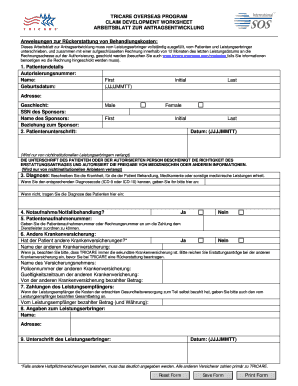
Get Single Pagedecdwform Amended 2.doc
How it works
-
Open form follow the instructions
-
Easily sign the form with your finger
-
Send filled & signed form or save
How to fill out the Single PageDECDWForm Amended 2.doc online
This guide provides clear instructions on how to effectively fill out the Single PageDECDWForm Amended 2.doc online. Whether you are experienced with online forms or new to the process, this comprehensive guide aims to support you through each step with confidence.
Follow the steps to complete the form accurately and efficiently.
- Press the ‘Get Form’ button to access the form and open it in the editing platform.
- In the first section, enter the patient's details. Fill in the authorization number, patient's name, and date of birth in the designated fields.
- Provide the patient's address, gender, sponsor's Social Security number, sponsor's name, and the relationship to the sponsor in the required fields.
- In the patient signature section, the patient or authorized person must sign and date the form to confirm the accuracy of the claim. Ensure the date is entered correctly.
- Describe the diagnosis in the designated area, including any relevant medical codes if known, or write the diagnosis in full.
- Indicate whether this was an emergency treatment by selecting 'Yes' or 'No' as applicable.
- If applicable, enter the patient admission number or invoice number to correctly associate the payment with the provider.
- If the patient has other health insurance, provide details about this insurance in the section, including the insurance company's name, subscriber's name, policy number, coverage period, and amount paid by the other insurance.
- In the section for payments made by the beneficiary, enter the total amount paid by the beneficiary along with the currency used.
- Complete the provider information section with the provider's name and address.
- The provider must also sign and date the form where indicated.
- Finally, once all fields are completed, you can choose to save your changes, print the form, or share it as needed.
Complete your documentation efficiently by filling out the form online today.
The export declaration is required each time goods are exported to a country outside the EU, and the document is used by the customs authority to control exports. Goods can be declared by means of electronic, verbal and conclusive customs declaration.
Industry-leading security and compliance
US Legal Forms protects your data by complying with industry-specific security standards.
-
In businnes since 199725+ years providing professional legal documents.
-
Accredited businessGuarantees that a business meets BBB accreditation standards in the US and Canada.
-
Secured by BraintreeValidated Level 1 PCI DSS compliant payment gateway that accepts most major credit and debit card brands from across the globe.


