Loading
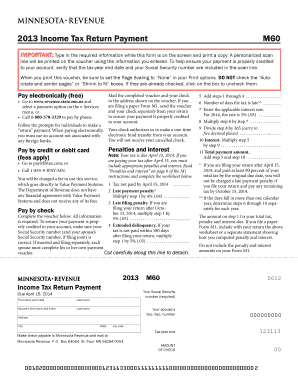
Get Formf M60
How it works
-
Open form follow the instructions
-
Easily sign the form with your finger
-
Send filled & signed form or save
How to fill out the Form M60 online
Filling out the Form M60 online can seem daunting, but with clear guidance, you can complete it efficiently. This comprehensive guide will walk you through each section and field of the form, ensuring your submission is accurate and timely.
Follow the steps to successfully complete your Form M60.
- Press the ‘Get Form’ button to access the online version of the Form M60.
- Begin by entering your last name in the designated field on the form. Ensure accuracy as this will be used to identify your payment.
- Input the first name and initial of your spouse, if applicable, along with their last name and Social Security number.
- Fill in your Social Security number, ensuring it is correct as it is crucial for proper payment processing.
- Provide your complete address, including city, state, and zip code, to ensure your voucher is processed correctly.
- Enter the tax-year end date, which for this form is December 31, 2013.
- Specify the amount of your check in the provided field, ensuring it reflects the total due for your tax payment.
- Review the scan line printed at the bottom of the voucher. Make sure your information is correct for accurate payment processing.
- Once all fields are filled out, print the voucher. Remember to set the Page Scaling to 'None' in your print options and ensure that the 'Autorotate and center pages' or 'Shrink to fit' boxes are unchecked.
- After printing, submit the completed voucher along with your check to the address indicated at the bottom of the form. Ensure to mail them separately from any paper Form M1 you are filing.
Complete your Form M60 online today for a hassle-free tax payment experience.
Download a Form or Instructions Form 1040, U.S. Individual Income Tax ReturnPDF. Instructions for Form 1040 (and 1040-SR)PDF. Form 1040 (Schedule A), Itemized DeductionsPDF. Instructions for Form 1040 (Schedule A)PDF. Form 1040 (Schedule B), Interest and Ordinary DividendsPDF.
Industry-leading security and compliance
US Legal Forms protects your data by complying with industry-specific security standards.
-
In businnes since 199725+ years providing professional legal documents.
-
Accredited businessGuarantees that a business meets BBB accreditation standards in the US and Canada.
-
Secured by BraintreeValidated Level 1 PCI DSS compliant payment gateway that accepts most major credit and debit card brands from across the globe.


