Loading
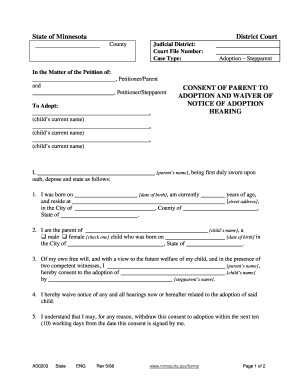
Get Mn Courts Form
How it works
-
Open form follow the instructions
-
Easily sign the form with your finger
-
Send filled & signed form or save
How to fill out the Mn Courts Form online
Filling out the Mn Courts Form online can streamline the adoption process by allowing users to complete essential documentation with ease. This guide offers clear, step-by-step instructions designed for individuals with varying levels of experience in legal matters.
Follow the steps to fill out the form efficiently.
- Click 'Get Form' button to access the form and open it in the online editor.
- Begin by entering the judicial district and court file number in the designated fields. This information helps identify your case within the court system.
- Specify the type of case as 'Adoption – Stepparent' in the appropriate section to categorize your filing.
- In the section titled 'In the Matter of the Petition of,' input the names of the Petitioner/Parent and Petitioner/Stepparent. Ensure that you spell each name correctly as it is critical for legal documentation.
- Indicate the child’s current name, as well as their date of birth, in the sections provided. This information is essential for the adoption process.
- Fill in the parent’s name, address, and date of birth. Make sure that all details are accurate and up to date.
- Check the appropriate box to indicate the child’s gender as either male or female.
- As the parent, confirm your consent to the adoption by signing the form in the designated area, ensuring that the signature is completed in front of a notary public and two witnesses.
- Witnesses should also sign in the specified areas, noting the date of signing. This step is vital for the validity of the consent.
- Finally, review the completed document for any errors or omissions. Once confirmed, users may save the changes, download to their device, print out copies, or share the form as needed.
Complete your documents online today to ensure a smooth adoption process.
You will need to know the names of the parties or the court file number to pull up the court files online. The actual court documents cannot be viewed online except by using a public access computer terminal at any Minnesota district (county) courthouse or at the Minnesota State Law Library.
Industry-leading security and compliance
US Legal Forms protects your data by complying with industry-specific security standards.
-
In businnes since 199725+ years providing professional legal documents.
-
Accredited businessGuarantees that a business meets BBB accreditation standards in the US and Canada.
-
Secured by BraintreeValidated Level 1 PCI DSS compliant payment gateway that accepts most major credit and debit card brands from across the globe.


