Loading
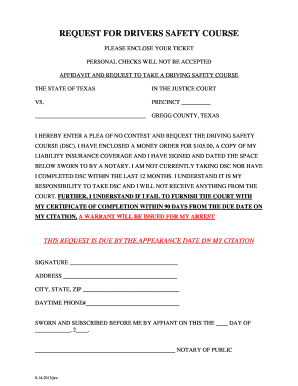
Get Request For Driving Safety Course - Gregg County - Co Gregg Tx
How it works
-
Open form follow the instructions
-
Easily sign the form with your finger
-
Send filled & signed form or save
How to fill out the Request For Driving Safety Course - Gregg County - Co Gregg Tx online
This guide provides clear instructions on how to complete the Request For Driving Safety Course for Gregg County, Texas. Following these steps will help ensure that your application is submitted accurately and efficiently.
Follow the steps to complete your request online.
- Click ‘Get Form’ button to obtain the form and open it in your preferred editing tool.
- Begin by reading the instructions on the form carefully. Ensure that you understand the requirements and the deadline for submission.
- In the designated area, enter your personal information including your full name, address, city, state, and ZIP code.
- Fill out your daytime phone number in the appropriate field to ensure the court can reach you if necessary.
- In the space provided, enter the precinct number relevant to your case. This information can typically be found on your citation.
- Affix your signature on the form to affirm your request and indicate your plea of no contest. Make sure to date your signature accurately.
- Prepare the required payment, which is a money order for $105.00, and ensure you have a copy of your liability insurance coverage ready to attach to your submission.
- Find the area designated for notarization, and make arrangements to have the document sworn before a notary public if it is required.
- Review the entire application for accuracy and completeness before proceeding.
- Once you have filled out the form, you may either save changes, download a copy for your records, print the form, or share it as you see fit for submission.
Complete your Request For Driving Safety Course online today and ensure timely submission.
To add columns to a document: Select the text you want to format. Select the Layout tab, then click the Columns command. A drop-down menu will appear. Select the number of columns you want to create. The text will format into columns.
Industry-leading security and compliance
US Legal Forms protects your data by complying with industry-specific security standards.
-
In businnes since 199725+ years providing professional legal documents.
-
Accredited businessGuarantees that a business meets BBB accreditation standards in the US and Canada.
-
Secured by BraintreeValidated Level 1 PCI DSS compliant payment gateway that accepts most major credit and debit card brands from across the globe.


