Loading
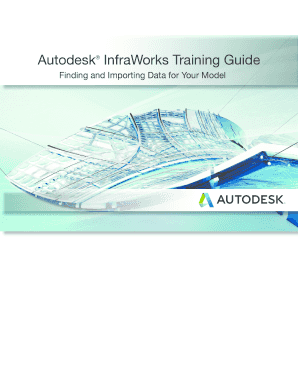
Get About Autodesk Infraworks
How it works
-
Open form follow the instructions
-
Easily sign the form with your finger
-
Send filled & signed form or save
How to fill out the About Autodesk Infraworks online
This guide provides a comprehensive overview of how to effectively fill out the About Autodesk Infraworks form online. Each section of the form is broken down into clear, step-by-step instructions to help users understand the process.
Follow the steps to successfully complete the About Autodesk Infraworks form.
- Press the ‘Get Form’ button to access the form and open it in your preferred editor.
- Begin with the basic information section, entering your name, email, and contact details as requested. Ensure the information is accurate and up-to-date.
- In the project details section, describe your specific project objectives and how Autodesk Infraworks will be utilized. Be clear about your requirements.
- Complete the data import guidelines section by detailing the types of data you intend to use, such as terrain, ground imagery, and road data.
- If applicable, address the licensing agreement options. Review each option carefully and select the one that best fits your project needs.
- Once all sections are completed, review the entire form for accuracy. Ensure no fields are left blank unless specified.
- After confirming the information is correct, you can save your changes, download, print, or share the form as needed.
Complete your forms online today to ensure a smooth workflow with Autodesk Infraworks.
InfraWorks® civil infrastructure conceptual design software lets AEC professionals model, analyze, and visualize their design concepts within a real-world context of the built and natural environment improving decision making and project outcomes.
Industry-leading security and compliance
US Legal Forms protects your data by complying with industry-specific security standards.
-
In businnes since 199725+ years providing professional legal documents.
-
Accredited businessGuarantees that a business meets BBB accreditation standards in the US and Canada.
-
Secured by BraintreeValidated Level 1 PCI DSS compliant payment gateway that accepts most major credit and debit card brands from across the globe.


