Loading
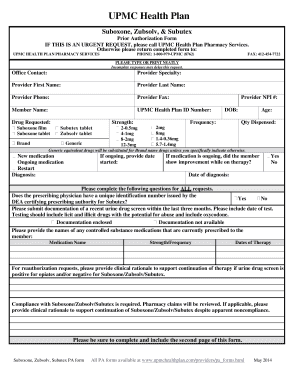
Get (comm) H1 Form - Yellow
How it works
-
Open form follow the instructions
-
Easily sign the form with your finger
-
Send filled & signed form or save
How to fill out the (Comm) H1 Form - Yellow online
This guide provides step-by-step instructions on how to fill out the (Comm) H1 Form - Yellow online. Designed with clarity in mind, it aims to assist users, regardless of legal familiarity, in completing the form accurately.
Follow the steps to successfully complete your (Comm) H1 Form - Yellow online
- Click ‘Get Form’ button to obtain the form and open it in your preferred editor.
- Carefully fill in the 'Provider Contact' section. This includes the provider's first name, last name, phone number, and fax number. Ensure that all entries are accurate and legible.
- In the 'Member Information' section, provide the member's name and UPMC Health Plan ID number. This information is essential for processing.
- Indicate the drug requested by selecting film, tablet, tablet, or tablet in the corresponding fields.
- Fill out the 'Strength' field by selecting the appropriate strength of the requested medication.
- Provide any relevant information regarding the medication's frequency, quantity dispensed, and whether it is a new, ongoing, or restarted medication.
- Complete the 'Diagnosis' field with the member's condition. If the request is for ongoing medication, note the date that treatment began.
- Answer all detailed questions regarding the provider's DEA certification and submit any required documentation, such as a recent urine drug screen.
- If necessary, provide additional details about other medications currently prescribed to the member, including name, strength, frequency, and dates of therapy.
- Finalize the form by reviewing your inputs for accuracy, and then save changes, download, print, or share the completed form as directed.
Complete your (Comm) H1 Form - Yellow online with confidence today!
To set the font size for an h1 element in HTML, you can use the style attribute and set the font-size property: <h1 style="font-size: 36px;">This is an H1 element</h1>
Industry-leading security and compliance
US Legal Forms protects your data by complying with industry-specific security standards.
-
In businnes since 199725+ years providing professional legal documents.
-
Accredited businessGuarantees that a business meets BBB accreditation standards in the US and Canada.
-
Secured by BraintreeValidated Level 1 PCI DSS compliant payment gateway that accepts most major credit and debit card brands from across the globe.


