Loading
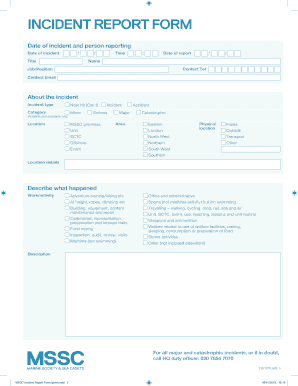
Get Mssc Incident Report Form (print).indd - The Sea Cadets
How it works
-
Open form follow the instructions
-
Easily sign the form with your finger
-
Send filled & signed form or save
How to fill out the MSSC Incident Report Form (print).indd - The Sea Cadets online
Filling out the MSSC Incident Report Form accurately is essential for documenting any incidents that happen within the Sea Cadets organization. This guide will help you understand each section of the form and provide clear instructions on how to complete it effectively.
Follow the steps to successfully complete the form.
- Press the ‘Get Form’ button to obtain the form and open it in the appropriate editor.
- Begin by entering the date of the incident, the name of the person reporting, their job position, and their contact information in the designated fields at the top of the form.
- Next, specify the type of incident by indicating whether it was a near hit or an actual incident, and choose the appropriate category for the incident from the options provided.
- Describe the exact location of the incident, including unit and any relevant details that help specify where it occurred.
- In the section labeled 'About the incident', provide a comprehensive description of what happened, including the work or activity involved and any relevant details about the circumstances leading to the incident.
- Identify the immediate causes of the incident by checking boxes related to premises, procedural failures, personal causes, and any other relevant factors.
- Document the actions taken after the incident by confirming whether witness statements and photos were taken, and whether the police were informed.
- If injuries occurred, fill out the personal information of the individual involved, including their name, age, gender, and contact information, as well as details about the injury sustained.
- Indicate whether an insurance claim is likely and if the activity was approved by selecting the appropriate options.
- Complete any additional information regarding losses or damages, especially if a motor vehicle was involved or if there were issues with boats.
- Once all information is completed, review the form for accuracy, then save changes, download, print, or share the form as needed.
Take the next step to ensure accurate reporting by completing your MSSC Incident Report Form online today.
Open the table in Datasheet View or the form in Form View. On the Home tab, in the Records group, click New, or click New (blank) record, or press Ctrl+Plus Sign (+). Find the record with an asterisk in the record selector, and enter your new information.
Industry-leading security and compliance
US Legal Forms protects your data by complying with industry-specific security standards.
-
In businnes since 199725+ years providing professional legal documents.
-
Accredited businessGuarantees that a business meets BBB accreditation standards in the US and Canada.
-
Secured by BraintreeValidated Level 1 PCI DSS compliant payment gateway that accepts most major credit and debit card brands from across the globe.


