Loading
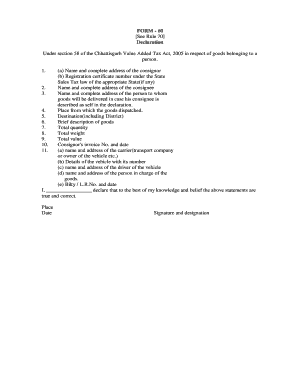
Get Form - 60 See Rule 70 - Rushabh Infosoft Ltd.
How it works
-
Open form follow the instructions
-
Easily sign the form with your finger
-
Send filled & signed form or save
How to fill out the FORM - 60 See Rule 70 - Rushabh Infosoft Ltd. online
Filling out the FORM - 60 is an essential part of complying with the Chhattisgarh Value Added Tax Act, 2005. This guide provides a clear and detailed process to help you accurately complete the form online, ensuring all necessary information is included.
Follow the steps to fill out the FORM - 60 online
- Click the ‘Get Form’ button to access the form and open it in the document editor.
- Enter the name and complete address of the consignor in the designated field. Ensure all details are accurate to avoid complications.
- Provide the registration certificate number under the State Sales Tax law if applicable. This information is required for verification purposes.
- Fill in the name and complete address of the consignee. This is the individual or entity that will receive the goods.
- If the consignee is described as self, include the name and complete address of the person to whom the goods will be delivered.
- Specify the place from which the goods are dispatched. This information needs to be exact for logistical tracking.
- Indicate the destination, making sure to include the district. This detail is crucial for delivery planning.
- Provide a brief description of the goods being shipped. This helps in identifying the items being transported.
- Insert the total quantity of goods being dispatched. Double-check this number for precision.
- Document the total weight of the shipment. Accurate weight is vital for transport regulations.
- Record the total value of the goods included in this shipment.
- Fill in the consignor's invoice number and date to maintain accurate records of the transaction.
- Input the name and address of the carrier, whether it is a transport company or the owner of the vehicle.
- Detail the vehicle used for the shipment including its registration number.
- Provide the name and address of the driver of the vehicle responsible for transportation.
- Include the name and address of the person in charge of the goods during transit.
- Enter the bilty/L.R. number and date related to this shipment.
- At the end of the form, you must declare that all statements provided are true and correct based on your knowledge. Sign and date the form.
- Once all fields are completed, ensure you save your changes. You can then download, print, or share the form as needed.
Complete your FORM - 60 online today for a seamless submission process.
Industry-leading security and compliance
US Legal Forms protects your data by complying with industry-specific security standards.
-
In businnes since 199725+ years providing professional legal documents.
-
Accredited businessGuarantees that a business meets BBB accreditation standards in the US and Canada.
-
Secured by BraintreeValidated Level 1 PCI DSS compliant payment gateway that accepts most major credit and debit card brands from across the globe.


