Loading
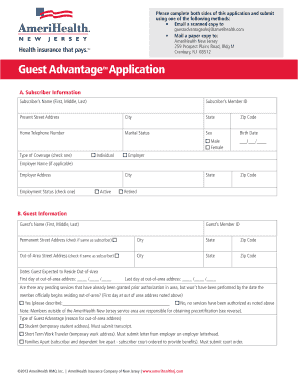
Get Guest Advantagetm Application - Princeton Hr Solutions
How it works
-
Open form follow the instructions
-
Easily sign the form with your finger
-
Send filled & signed form or save
How to fill out the Guest AdvantageTM Application - Princeton HR Solutions online
This guide provides clear instructions on how to effectively complete the Guest AdvantageTM Application, ensuring that users have all the necessary information to fill out the form correctly. Follow the steps to navigate each section with ease and provide the required details accurately.
Follow the steps to successfully complete your application.
- Click ‘Get Form’ button to obtain the form and open it in your document editor.
- Begin by filling in the Subscriber Information section. Enter the subscriber’s name, member ID, present street address, city, state, zip code, and home telephone number. Indicate marital status, sex, and birth date. Select the type of coverage applicable.
- If applicable, provide employer information, including the employer’s name and address. Check the employment status as either 'Active' or 'Retired'.
- Proceed to the Guest Information section. Enter the guest’s name and member ID. If the permanent street address is the same as the subscriber’s, check the appropriate box.
- Fill in the out-of-area street address and relevant dates when the guest is expected to reside out of area, including the first and last days.
- Indicate whether there are pending services requiring prior authorization and provide descriptions if applicable. Select the type of Guest Advantage based on the reason for the out-of-area address, ensuring to attach necessary documentation.
- Once all sections are completed, you can save the changes, download the file, print it if necessary, or share the completed application as per your preference.
Complete your application online today for a seamless experience in managing your health coverage.
To list your services on the invoice, you should: List the service with a brief description of the work completed. List the hours worked, or the quantity provided beside each service. List the rate of pay for each service provided. Finally, list the subtotal for each of the services listed.
Industry-leading security and compliance
US Legal Forms protects your data by complying with industry-specific security standards.
-
In businnes since 199725+ years providing professional legal documents.
-
Accredited businessGuarantees that a business meets BBB accreditation standards in the US and Canada.
-
Secured by BraintreeValidated Level 1 PCI DSS compliant payment gateway that accepts most major credit and debit card brands from across the globe.


