Loading
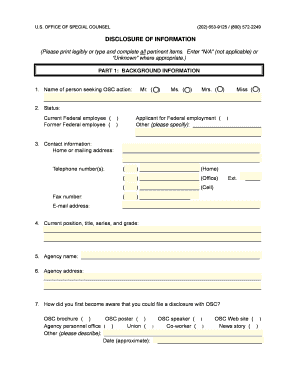
Get Osc Form 12
How it works
-
Open form follow the instructions
-
Easily sign the form with your finger
-
Send filled & signed form or save
How to fill out the Osc Form 12 online
Completing the Osc Form 12 is an essential step in filing a whistleblower disclosure with the Office of Special Counsel. This guide provides clear and comprehensive instructions to help you fill out the form accurately and efficiently.
Follow the steps to successfully complete the Osc Form 12 online.
- Click the ‘Get Form’ button to obtain the form and open it in your preferred digital editor.
- In Part 1, provide your name where indicated, selecting appropriate titles where necessary. Ensure that you enter all relevant personal details accurately.
- Indicate your current status: whether you are a current federal employee, former federal employee, applicant for federal employment, or other. Fill in the required contact information, including various phone numbers and email addresses.
- In the next section, input your current position, title, series, and grade, followed by your agency name and address. This information is critical for identifying your position within the federal structure.
- Describe how you became aware of the opportunity to file a disclosure with OSC, selecting from the provided options. Be precise about your source of information and the date it occurred.
- In Part 2, outline the details of your disclosure. Indicate how you obtained your information—personal knowledge, information from others, or other sources. Identify the agency involved and detail the type of wrongdoing being reported.
- Provide a detailed description of the agency wrongdoing. Be specific with dates, locations, and identities involved. Attach any supporting documents as necessary.
- In Part 3, list any prior disclosures made regarding this matter and specify the status of those disclosures.
- Sign in Part 4 to consent to disclosure of your name if necessary and certify that your statements are truthful. Ensure you date your signature.
- Once you have completed all sections, review the form for accuracy. Save your changes, download a copy for your records, and prepare to print or share the completed form as needed.
Complete your Osc Form 12 online today to ensure your whistleblower disclosure is submitted accurately.
The Ontario Securities Commission (OSC) is an independent Crown corporation that regulates Ontario's capital markets by making rules that have the force of law and by adopting policies that influence the behaviour of capital markets participants.
Industry-leading security and compliance
US Legal Forms protects your data by complying with industry-specific security standards.
-
In businnes since 199725+ years providing professional legal documents.
-
Accredited businessGuarantees that a business meets BBB accreditation standards in the US and Canada.
-
Secured by BraintreeValidated Level 1 PCI DSS compliant payment gateway that accepts most major credit and debit card brands from across the globe.


