Loading
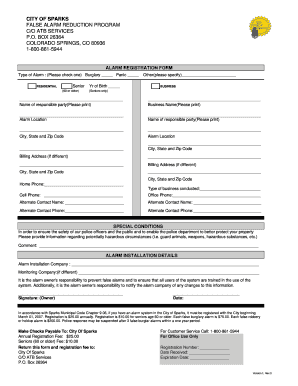
Get Sparks Rev Reg Form-rev3 - Find Your Alarm Permit
How it works
-
Open form follow the instructions
-
Easily sign the form with your finger
-
Send filled & signed form or save
How to use or fill out the Sparks Rev Reg Form-Rev3 - Find Your Alarm Permit online
Filling out the Sparks Rev Reg Form-Rev3 is an essential step in registering your alarm system with the City of Sparks. This guide provides a clear and supportive walkthrough, ensuring you complete the form correctly and efficiently.
Follow the steps to complete your alarm permit registration form.
- Press the ‘Get Form’ button to retrieve the Sparks Rev Reg Form-Rev3. Once available, it will open in your chosen editor for you to begin filling out.
- Indicate the type of alarm you have by checking the appropriate box: Burglary, Panic, or Other. If you are a senior (60 years or older), ensure to fill in your year of birth.
- Provide the name of the responsible party in the designated field. Ensure you print this information clearly.
- Enter the business name if applicable, along with the alarm's physical location, including the city, state, and zip code.
- If the billing address differs from the alarm location, fill out the billing address section including the city, state, and zip code.
- Provide your home phone, cell phone, office phone, and the type of business conducted (if applicable). Be sure to include at least one alternate contact name and their phone number.
- In the special conditions section, describe any potential hazards that police officers should be aware of, such as guard animals or hazardous materials.
- List the name of the alarm installation company and any monitoring company if it is different from the installation company.
- Read the statement regarding responsibility for false alarms. It is important to ensure all users are trained in the system's use and that the alarm company is notified of any changes.
- Finally, sign and date the form at the bottom as the owner to confirm your registration details are accurate.
- Once you have filled out the form, you can save your changes, download a copy, print it out, or share it as needed.
Complete your Sparks Rev Reg Form-Rev3 online today to ensure your alarm system is properly registered and avoid potential penalties.
Related links form
An artificial watermark can be produced by printing a pattern on the back of a document with transparent white or a coin reactive transparent white ink. To view the water mark image, the back of the document is usually tilted at a 45 degree angle to the light source in the room.
Industry-leading security and compliance
US Legal Forms protects your data by complying with industry-specific security standards.
-
In businnes since 199725+ years providing professional legal documents.
-
Accredited businessGuarantees that a business meets BBB accreditation standards in the US and Canada.
-
Secured by BraintreeValidated Level 1 PCI DSS compliant payment gateway that accepts most major credit and debit card brands from across the globe.


