Loading
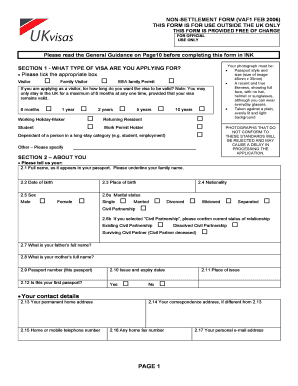
Get Voucher Application Form Vaf 1 No No Download Needed Needed
How it works
-
Open form follow the instructions
-
Easily sign the form with your finger
-
Send filled & signed form or save
How to use or fill out the Voucher Application Form Vaf 1 No No Download Needed Needed online
This guide aims to provide you with a comprehensive understanding of how to complete the Voucher Application Form Vaf 1 No No Download Needed Needed online. Each step is clearly outlined to ensure you fill out the form correctly and submit it with confidence.
Follow the steps to complete your Voucher Application Form online.
- Click ‘Get Form’ button to obtain the Voucher Application Form and open it in your browser.
- Begin by filling out Section 1, which asks for the type of visa you are applying for. Select the appropriate option that best fits your situation, such as Visitor or Family Visitor.
- In Section 2, provide your personal details. This includes your full name, date of birth, nationality, and contact information. Ensure to underline your family name as requested.
- Proceed to Section 3 to discuss your family background. If applicable, enter details about your spouse or civil partner, as well as any children traveling with you.
- Complete Section 4 by providing information about your previous travel history and any prior applications or refusals related to UK visas. Answer any questions regarding travel and criminal history truthfully.
- In Section 5, specify your intended stay in the UK. State how long you intend to stay, your arrival date, and the purpose of your visit.
- Fill out Section 6 regarding your finances and employment details. Include your current job, income, and who is funding your trip.
- Complete Sections 7 and 8 if applicable, detailing your employment plans in the UK or transit information if you are passing through to another destination.
- If you are applying for a student visa, complete Section 9 with details of your study course and educational qualifications.
- Finally, read and sign the declaration at Section 11, confirming that the information provided is true and accurate. Ensure to date it correctly.
- Once you have filled out all required sections, review your form for accuracy and completeness. You can then save any changes, download a copy for your records, print it, or share it as needed.
Start filling out your Voucher Application Form online today to ensure a smooth application process.
Industry-leading security and compliance
US Legal Forms protects your data by complying with industry-specific security standards.
-
In businnes since 199725+ years providing professional legal documents.
-
Accredited businessGuarantees that a business meets BBB accreditation standards in the US and Canada.
-
Secured by BraintreeValidated Level 1 PCI DSS compliant payment gateway that accepts most major credit and debit card brands from across the globe.


