Loading
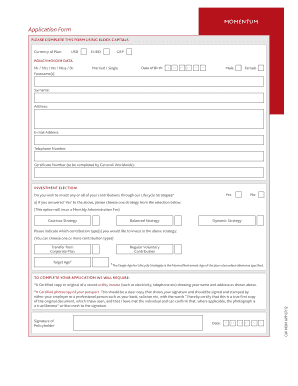
Get Momentum - Application Form - Generali Worldwide
How it works
-
Open form follow the instructions
-
Easily sign the form with your finger
-
Send filled & signed form or save
How to fill out the Momentum - Application Form - Generali Worldwide online
Filling out the Momentum - Application Form - Generali Worldwide online can seem daunting, but this guide aims to provide clear instructions to simplify the process. By following these steps, you can ensure that your application is completed accurately and efficiently.
Follow the steps to complete your application form successfully.
- Click the ‘Get Form’ button to access the Momentum - Application Form and open it for your input.
- Begin by selecting your preferred currency for the plan: USD, EURO, or GBP.
- In the policyholder data section, provide accurate information including your title (Mr/Mrs/Ms/Miss/Dr), date of birth, marital status, gender, forename(s), surname, address, e-mail address, and telephone number.
- Leave the certificate number field blank, as it is to be completed by Generali Worldwide.
- Move to the investment election section and indicate whether you wish to invest through Lifecycle Strategies by selecting 'Yes' or 'No.' If 'Yes,' choose an appropriate strategy.
- If you answered 'Yes,' specify which contribution type(s) you wish to invest in the selected strategy, such as transfer from corporate plan or regular voluntary contribution.
- If you answered 'No,' clearly outline your investment selection by specifying the percentages allocated to each investment option. Ensure your total equals 100%.
- Remember to certify your application by providing a certified photocopy of your passport and a recent utility bill showing your name and address.
- Lastly, sign and date the bottom of the form to confirm that you have carefully read it and are responsible for the accuracy of the information given.
- You may now save the changes made to the application, download it for your records, print it out, or share it as necessary.
Complete your application form online today to ensure a smooth process.
You calculate your completed age in terms of the full years you have completed since your date of birth. So, if a person was born on 28 January 2001 then their completed age as of 23 September 2022 will be 21 years.
Industry-leading security and compliance
US Legal Forms protects your data by complying with industry-specific security standards.
-
In businnes since 199725+ years providing professional legal documents.
-
Accredited businessGuarantees that a business meets BBB accreditation standards in the US and Canada.
-
Secured by BraintreeValidated Level 1 PCI DSS compliant payment gateway that accepts most major credit and debit card brands from across the globe.


