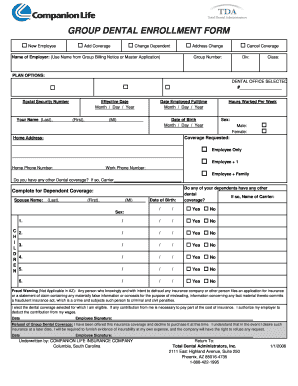
Get Tda Group Dental Enrollment Form
How it works
-
Open form follow the instructions
-
Easily sign the form with your finger
-
Send filled & signed form or save
How to fill out the Tda Group Dental Enrollment Form online
Filling out the Tda Group Dental Enrollment Form online is a straightforward process that ensures you select the appropriate dental coverage for you and your dependents. This guide will walk you through each section of the form, providing clear instructions to help you complete it efficiently and accurately.
Follow the steps to complete the enrollment form effectively.
- Click ‘Get Form’ button to access the enrollment document. This will allow you to open the form in your preferred editing tool.
- Begin by entering the name of your employer as specified in the group billing notice or master application.
- Fill in your group number, division, and class to identify your specific coverage plan.
- Select your preferred dental office by entering the name in the provided space.
- Input the effective date of your coverage using the format month/day/year.
- Provide your Social Security number and full name (last, first, and middle initial).
- Indicate the number of hours you work per week and the date you were employed full-time.
- Fill in your date of birth and select your sex by checking the appropriate box.
- Choose the coverage you are requesting: Employee Only, Employee + 1, or Employee + Family.
- Complete your home address and provide your home and work phone numbers.
- If you have other dental coverage, indicate yes and provide the name of the carrier. Complete this section for each dependent if applicable.
- For dependent coverage, enter your spouse's name and provide their sex and date of birth. Repeat this for each dependent, as needed.
- Read the fraud warning carefully, acknowledging that any false statements could result in criminal and civil penalties.
- Sign and date the form to elect your dental coverage or decline if necessary, understanding any associated responsibilities.
- Finally, review your completed form for any errors, then save changes, download a copy, or print it for submission.
Complete your Tda Group Dental Enrollment Form online for timely and accurate processing.
0:10 1:11 Automatically copy and compress files into a new .zip file each ... - YouTube YouTube Start of suggested clip End of suggested clip We will create a zip file in this folder. Right click here and choose copy wiz paste advanced.MoreWe will create a zip file in this folder. Right click here and choose copy wiz paste advanced. Option under the paste. Options click on the option paste as compressed zip file in the destination.
Industry-leading security and compliance
-
In businnes since 199725+ years providing professional legal documents.
-
Accredited businessGuarantees that a business meets BBB accreditation standards in the US and Canada.
-
Secured by BraintreeValidated Level 1 PCI DSS compliant payment gateway that accepts most major credit and debit card brands from across the globe.


