Loading
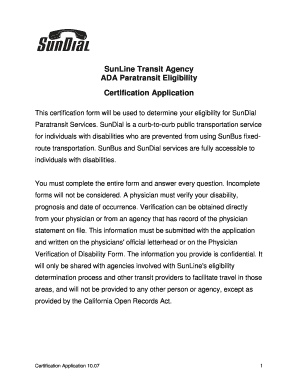
Get Sundial Application
How it works
-
Open form follow the instructions
-
Easily sign the form with your finger
-
Send filled & signed form or save
How to fill out the Sundial Application online
This guide provides a clear and supportive framework for completing the Sundial Application for ADA Paratransit Services. By following these steps, you will be able to navigate the online application process effectively.
Follow the steps to successfully complete the Sundial Application online.
- Click ‘Get Form’ button to obtain the form and open it in the editor.
- Complete the applicant information section clearly. Enter your last name, first name, middle initial, and contact details, ensuring that all fields are filled out completely.
- Indicate the date of birth and select the appropriate gender option. If applicable, provide your Paratransit I.D. number.
- In the emergency contact section, include the name, relationship, and contact information of a person to reach in case of an emergency.
- Move to the information on disability and mobility equipment section. Check all applicable boxes related to your disability or condition and provide the requested details about how your disability impacts your ability to use SunBus.
- Fill out the duration of your disability and any relevant information on seizures if applicable.
- List all mobility aids you use, if any, by checking all relevant options provided.
- If you require an aide or attendant, indicate this by selecting the corresponding option.
- In the current travel section, list your most frequented destinations, how often you travel to these locations, and your current means of transport.
- In the verification section, read the statements and affirm that the information you provided is accurate by signing and dating the application.
- Once you have completed the form, save your changes. You may have the option to download, print, or share the completed application as needed.
Complete your Sundial Application online today to ensure your eligibility for paratransit services.
Related links form
How to sign up for your American virtual number #01. Sign up for CloudTalk in just a few clicks. #02. Request a number for your desired city. #03. Start making and receiving calls on our desktop or mobile apps.
Industry-leading security and compliance
US Legal Forms protects your data by complying with industry-specific security standards.
-
In businnes since 199725+ years providing professional legal documents.
-
Accredited businessGuarantees that a business meets BBB accreditation standards in the US and Canada.
-
Secured by BraintreeValidated Level 1 PCI DSS compliant payment gateway that accepts most major credit and debit card brands from across the globe.


