Loading
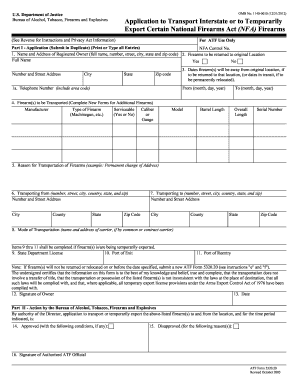
Get Form 532020 Print
How it works
-
Open form follow the instructions
-
Easily sign the form with your finger
-
Send filled & signed form or save
How to fill out the Form 532020 Print online
Filling out Form 532020 Print is an important step in the process of transporting or temporarily exporting National Firearms Act firearms. This guide provides clear, step-by-step instructions to help users complete the form accurately and efficiently.
Follow the steps to successfully complete the Form 532020 Print online
- Click the ‘Get Form’ button to acquire the document and open it in your online editor.
- Begin by entering the name and address of the registered owner in the designated fields. This should include the owner’s full name, street address, city, state, and zip code.
- Indicate whether the firearms are to be returned to the original location by checking 'Yes' or 'No' in the appropriate field.
- Fill in the dates the firearm(s) will be away from the original location. If the firearms are to be permanently relocated, provide the dates in transit.
- List the firearm(s) you are transporting by filling out the manufacturer, type of firearm, whether it is serviceable, caliber or gauge, model, barrel length, overall length, and serial number for each firearm on the form.
- Provide the reason for the transportation of firearms. An example could be a permanent change of address.
- Enter the full address where the firearms are being transported from, including the street address, city, country, state, and zip code.
- Enter the full address where the firearms are being transported to, making sure to include all required information.
- Specify the mode of transportation and provide the name and address of the carrier if using a common or contract carrier.
- If temporarily exporting the firearm(s), complete items 9 through 11 regarding the State Department license, port of exit, and port of reentry.
- Finally, review the completed form for accuracy, sign it in ink, and date it.
- You can then save changes, download, print, or share the filled-out form according to your needs.
Complete your Form 532020 Print online today to ensure compliance with transportation regulations.
Form 3 - Application for Tax-Exempt Transfer of Firearm and Registration to Special Occupational Taxpayer (National Firearms Act) (ATF Form 5320.3)
Industry-leading security and compliance
US Legal Forms protects your data by complying with industry-specific security standards.
-
In businnes since 199725+ years providing professional legal documents.
-
Accredited businessGuarantees that a business meets BBB accreditation standards in the US and Canada.
-
Secured by BraintreeValidated Level 1 PCI DSS compliant payment gateway that accepts most major credit and debit card brands from across the globe.


