Loading
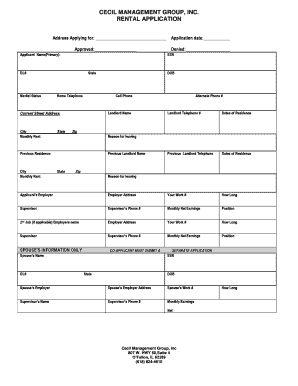
Get Rental Application - Cecil Management Group
How it works
-
Open form follow the instructions
-
Easily sign the form with your finger
-
Send filled & signed form or save
How to fill out the Rental Application - Cecil Management Group online
Filling out the rental application form for Cecil Management Group is a crucial step in securing your new home. This guide will walk you through each section of the application, providing clear instructions to help ensure your submission is complete and accurate.
Follow the steps to accurately complete your rental application.
- Click ‘Get Form’ button to obtain the form and open it in the editor.
- Begin by entering the address you are applying for in the designated field. Fill in the application date to provide an accurate timeline for your application.
- In the applicant name section, input your full legal name as it appears on your identification. Provide your driver's license number below your name.
- Indicate your marital status, state of residence, and home telephone number. If applicable, also include your alternate phone number.
- Provide details regarding your current and previous landlords, including their names, telephone numbers, and dates of residence. This information is crucial for verifying your rental history.
- Next, fill out the sections regarding your employment. Enter your employer's name, address, supervisor's contact information, and your monthly net earnings.
- If you have a second job, repeat the same information for that employer.
- If applicable, proceed to the spouse’s information section by entering their details, including name, employment information, and earnings.
- Under the additional occupants section, list all individuals who will be living in the unit. Ensure you include their names, dates of birth, and relationships to you.
- In the pet information section, indicate whether you own a pet and provide details about them if applicable.
- Enter vehicle information for any vehicles you own, including make, model, year, color, and financing details.
- Complete the next of kin section for emergency contact information, including name, address, relationship, and phone number.
- Finally, read through the agreement section. Input the desired term length for the rental, the monthly rent amount, and any deposits required.
- After thoroughly reviewing your information for accuracy, sign the application, along with your spouse if applicable. Save your changes and locate options to download, print, or share the completed form.
Complete your rental application online today to take the first step toward securing your new home.
The YouTube video title generator is a free resource that can create engaging titles for your videos that are also search engine optimized. To begin, use CoSchedule's free YouTube Title Generator to receive AI-generated titles to increase your views on YouTube by entering one or two keyword/video subject topics.
Industry-leading security and compliance
US Legal Forms protects your data by complying with industry-specific security standards.
-
In businnes since 199725+ years providing professional legal documents.
-
Accredited businessGuarantees that a business meets BBB accreditation standards in the US and Canada.
-
Secured by BraintreeValidated Level 1 PCI DSS compliant payment gateway that accepts most major credit and debit card brands from across the globe.


