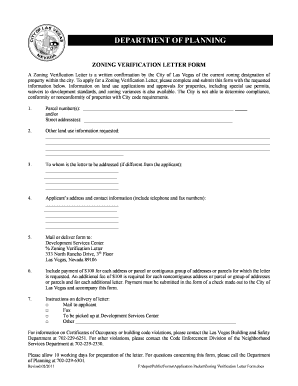
Get Zoning Verification Letter
How it works
-
Open form follow the instructions
-
Easily sign the form with your finger
-
Send filled & signed form or save
How to fill out the Zoning Verification Letter online
The Zoning Verification Letter is an essential document that confirms the zoning designation of a property within the city of Las Vegas. This guide provides clear, step-by-step instructions on how to complete the Zoning Verification Letter online, making the process straightforward for all users.
Follow the steps to complete the Zoning Verification Letter form online:
- Press the ‘Get Form’ button to obtain the Zoning Verification Letter and open it in the appropriate editor.
- In the first section, enter the parcel number(s) or the street address(es), ensuring you provide accurate information to facilitate the request.
- Next, fill out any additional land use information that is requested, which may include specific details relevant to the property or its intended use.
- Indicate to whom the letter should be addressed if it differs from the applicant's details. Provide the name and contact information for accurate delivery.
- Complete the applicant’s address and contact information, including telephone and fax numbers, to ensure the City can reach you if needed.
- Specify the mailing or delivery preference for the final letter. Choose whether you would like it mailed to you, faxed, or picked up at the Development Services Center.
- Calculate and include the required payment of $100 for each address or parcel requested. Ensure the payment is made via check, payable to the City of Las Vegas, and accompany this form.
- Review all the entered details for accuracy before submission.
- Upon finalizing your changes, you can save the form, download it for your records, print it, or share it as needed.
Complete your Zoning Verification Letter online today for efficient processing.
0:45 2:23 How to Create a PDF File from an Android Device - YouTube YouTube Start of suggested clip End of suggested clip The next screen take a photo of the document. You want to upload to drive. Drive will display yourMoreThe next screen take a photo of the document. You want to upload to drive. Drive will display your photo along with the auto-generated. Name of your PDF at the top of the page.
Industry-leading security and compliance
-
In businnes since 199725+ years providing professional legal documents.
-
Accredited businessGuarantees that a business meets BBB accreditation standards in the US and Canada.
-
Secured by BraintreeValidated Level 1 PCI DSS compliant payment gateway that accepts most major credit and debit card brands from across the globe.


