Loading
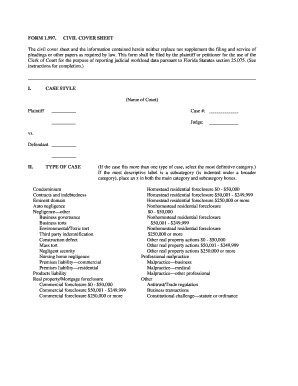
Get Form 1 997 Revised Civil Cover Sheet 2 2 4.doc. 06-44609-00126889.doc1
How it works
-
Open form follow the instructions
-
Easily sign the form with your finger
-
Send filled & signed form or save
How to fill out the Form 1 997 Revised Civil Cover Sheet 2 2 4.doc online
Filling out the Form 1 997 Revised Civil Cover Sheet is a vital step in initiating a civil lawsuit. This guide provides clear, step-by-step instructions to help you complete the form accurately and efficiently, ensuring all essential information is included.
Follow the steps to successfully complete the form.
- Click ‘Get Form’ button to obtain the form and open it in the editor.
- Fill in the case style section, which includes the name of the court, the case number assigned at the time of filing, the name of the judge (if assigned), and the names of the plaintiff(s) and defendant(s). Ensure that all names are entered accurately.
- In the type of case section, place an 'X' in the box that corresponds to the most definitive category of your case. If it fits multiple categories, select the primary one and any relevant subcategories. Refer to the definitions provided in the form if you need clarification.
- Check all remedies sought in the remedies sought section. This may include monetary damages, nonmonetary declaratory or injunctive relief, or punitive measures — make sure to select all that apply based on your case's needs.
- Indicate the number of causes of action being asserted in your case. If there are multiple causes, specify the number and detail them as necessary.
- In the class action lawsuit section, mark 'yes' or 'no' based on your case's classification as a class action.
- If there are known related cases, indicate this in the related cases section. If 'yes' is selected, provide the names, case numbers, and courts for all related cases.
- Indicate whether a jury trial is being demanded in the complaint by marking 'yes' or 'no'.
- At the bottom of the form, provide your signature to certify the accuracy of the information given. You must also type or print your name, Florida Bar number (if you are an attorney), and the date of completion.
- Once all sections are thoroughly completed, you can save the changes, download the completed form, print it for your records, or share it as needed.
Complete your civil cover sheet online today to ensure your case is filed correctly and promptly.
Attestation is a kind of testimony or confirmation. It is customary to sign a deed, make a will or sign other written documents in the presence of a witness who also signs the document to attest to its contents and the authenticity of the party's signature.
Industry-leading security and compliance
US Legal Forms protects your data by complying with industry-specific security standards.
-
In businnes since 199725+ years providing professional legal documents.
-
Accredited businessGuarantees that a business meets BBB accreditation standards in the US and Canada.
-
Secured by BraintreeValidated Level 1 PCI DSS compliant payment gateway that accepts most major credit and debit card brands from across the globe.


