Loading
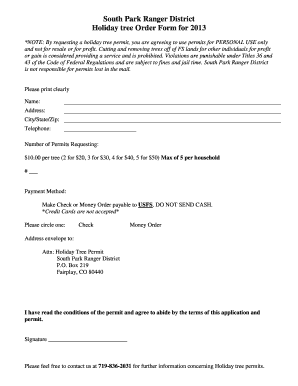
Get South Park Ranger District Holiday Tree Order Form For 2013 - Fs Usda
How it works
-
Open form follow the instructions
-
Easily sign the form with your finger
-
Send filled & signed form or save
How to fill out the South Park Ranger District Holiday Tree Order Form For 2013 - Fs Usda online
This guide provides a clear, step-by-step walkthrough for filling out the South Park Ranger District Holiday Tree Order Form for 2013 online. By following these instructions, users will be able to complete the form accurately and efficiently.
Follow the steps to successfully complete your holiday tree order form online.
- Click ‘Get Form’ button to obtain the form and open it in the editor.
- Provide your name in the designated field. Ensure that you print clearly to avoid any processing issues.
- Enter your address including street, city, state, and zip code. This information is essential for permit delivery.
- Fill in your telephone number to allow for efficient communication regarding your order.
- Indicate the number of permits you are requesting, keeping in mind the maximum of five permits per household. Use the pricing guide to calculate your total: $10.00 per tree, with costs increasing incrementally.
- Select your preferred payment method by circling either 'Check' or 'Money Order'. Ensure that your check or money order is made payable to USFS and remember that cash is not accepted.
- Address the envelope to the attention of 'Holiday Tree Permit' at South Park Ranger District, P.O. Box 219, Fairplay, CO 80440.
- Read the conditions of the permit and sign to confirm your agreement with the terms laid out in the application.
- Once all fields are completed and verified, save any changes you made to the form, and you can choose to download, print, or share it as needed.
Submit your completed holiday tree order form online today!
A backend language such as PHP is not specifically required for a form submit. You can have the action of a form set to a mailto:myemail@someemail.com for example that will bring up a new email action for the user in their desktop or web client for email.
Industry-leading security and compliance
US Legal Forms protects your data by complying with industry-specific security standards.
-
In businnes since 199725+ years providing professional legal documents.
-
Accredited businessGuarantees that a business meets BBB accreditation standards in the US and Canada.
-
Secured by BraintreeValidated Level 1 PCI DSS compliant payment gateway that accepts most major credit and debit card brands from across the globe.


