Loading
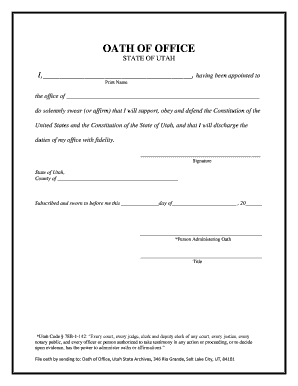
Get Oath Form
How it works
-
Open form follow the instructions
-
Easily sign the form with your finger
-
Send filled & signed form or save
How to fill out the Oath Form online
This guide provides clear instructions on how to complete the Oath Form online. Whether you are new to this process or have prior experience, these step-by-step directions will enable you to fill out the form accurately and efficiently.
Follow the steps to complete the Oath Form online:
- Use the ‘Get Form’ button to access the Oath Form and open it in your preferred document editor.
- Begin filling out the form by entering your name in the specified field. Ensure you include your full legal name as it appears on official documents.
- In the next section, provide the title of the office to which you have been appointed. Make sure it is the accurate designation of your position.
- Read the oath carefully. You will need to confirm your support for the Constitution of the United States and the State of Utah by checking the appropriate box or by adding a statement of affirmation, if required.
- Sign the form by adding your signature in the designated area. This signature signifies your commitment to the oath.
- Next, fill in the county where you will be submitting this form. Enter the name of your county in the specified line.
- Choose the date you are filing the oath by filling in the day, month, and year in the provided fields.
- At the bottom of the form, input the name and title of the person administering the oath as required.
- Once you have completed all fields, review the form for accuracy. Make any necessary corrections.
- Save your changes, then download or print the form as needed, or share it with the relevant authorities.
Complete your Oath Form online today to ensure you are fully compliant with your appointment requirements.
"I do solemnly, sincerely and truly declare and affirm that the evidence I shall give shall be the truth the whole truth and nothing but the truth."
Industry-leading security and compliance
US Legal Forms protects your data by complying with industry-specific security standards.
-
In businnes since 199725+ years providing professional legal documents.
-
Accredited businessGuarantees that a business meets BBB accreditation standards in the US and Canada.
-
Secured by BraintreeValidated Level 1 PCI DSS compliant payment gateway that accepts most major credit and debit card brands from across the globe.


