Loading
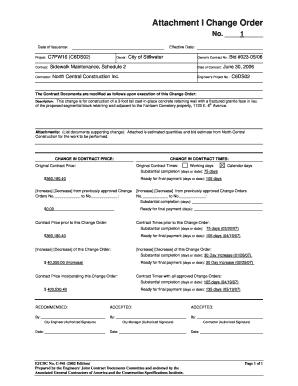
Get Attachment I Change Order - The City Of Stillwater - Stillwater
How it works
-
Open form follow the instructions
-
Easily sign the form with your finger
-
Send filled & signed form or save
How to fill out the Attachment I Change Order - The City Of Stillwater - Stillwater online
Filling out the Attachment I Change Order is an important step in managing contract modifications effectively. This guide will provide you with clear, step-by-step instructions on how to complete this document online.
Follow the steps to successfully complete the change order form.
- Click 'Get Form' button to obtain the form and open it in the editor.
- Enter the contract number in the designated field, ensuring accuracy to link the change order to the correct contract.
- Fill in the date of issuance. This date indicates when the change order is formally issued.
- Provide the project name and the effective date, which reflects when the changes will take effect.
- In the description section, clearly outline the changes being made, highlighting any significant alterations to scope, materials, or methods.
- Attach supporting documents related to the change. This includes estimated quantities and bid estimates if applicable. Ensure these documents are current and clearly labeled.
- Complete the change in contract price section. List original contract price and any increases or decreases reflecting the changes in costs.
- Fill in the change in contract times, stating any adjustments to substantial completion and final payment dates.
- Once all fields are filled out, review the document for accuracy. Ensure all information aligns with supporting documents.
- After confirming the details, you can save changes, download the form for your records, or print it for signature.
Complete your change orders online to ensure efficient and effective project management.
The basic principle is simple. At one end, a transmitter “encodes” or modulates messages by varying the amplitude or frequency of the wave – a bit like Morse code. At the other, a receiver tuned to the same wavelength picks up the signal and 'decodes' it back to the desired form: sounds, images, data, etc.
Industry-leading security and compliance
US Legal Forms protects your data by complying with industry-specific security standards.
-
In businnes since 199725+ years providing professional legal documents.
-
Accredited businessGuarantees that a business meets BBB accreditation standards in the US and Canada.
-
Secured by BraintreeValidated Level 1 PCI DSS compliant payment gateway that accepts most major credit and debit card brands from across the globe.


