Loading
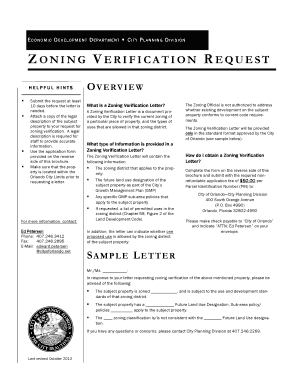
Get Zoning Verification Letter Template
How it works
-
Open form follow the instructions
-
Easily sign the form with your finger
-
Send filled & signed form or save
How to fill out the Zoning Verification Letter Template online
Filling out the Zoning Verification Letter Template is an essential step in verifying the zoning of a property within the City of Orlando. This guide provides clear, step-by-step instructions to help users complete the form accurately and efficiently.
Follow the steps to fill out the Zoning Verification Letter Template online.
- Click the ‘Get Form’ button to access the Zoning Verification Letter Template and open it in your preferred online editor.
- Review the introductory section and ensure the property for which you are requesting verification is located within the Orlando City Limits.
- Fill in the applicant and recipient information. Ensure to provide the applicant's name, title, company, and contact details, as well as the recipient's information if it differs.
- Enter the Parcel Identification Number (PIN) for the property. This should be printed clearly to avoid any processing issues.
- Provide the property address and location, making sure all details are accurately filled in to facilitate proper verification.
- If applicable, indicate whether the request is related to a 'home health care' or 'daycare' service that requires State of Florida licensing by checking the appropriate box.
- Read the instructions fully and sign the application. Be aware that errors or insufficient payments could delay your request.
- Attach a copy of the legal description of the subject property to ensure accuracy in information. It is a necessary requirement.
- Review the checklist to confirm all elements have been completed, including any fees that need to be submitted.
- Upon confirming all sections are complete, save the changes, download the document, and consider printing or sharing it as necessary.
Complete your Zoning Verification Letter Template online and ensure your property verification is processed smoothly.
Get form
Experience a faster way to fill out and sign forms on the web. Access the most extensive library of templates available.
Create a certificate using a Word template Launch the Microsoft Word application from your Desktop or the taskbar. ... Click in the Search box on the New screen, type “certificate” and press Enter. ... Next, select a certificate template that fits your requirements and click Create.
Get This Form Now!
Use professional pre-built templates to fill in and sign documents online faster. Get access to thousands of forms.
Industry-leading security and compliance
US Legal Forms protects your data by complying with industry-specific security standards.
-
In businnes since 199725+ years providing professional legal documents.
-
Accredited businessGuarantees that a business meets BBB accreditation standards in the US and Canada.
-
Secured by BraintreeValidated Level 1 PCI DSS compliant payment gateway that accepts most major credit and debit card brands from across the globe.


