Loading
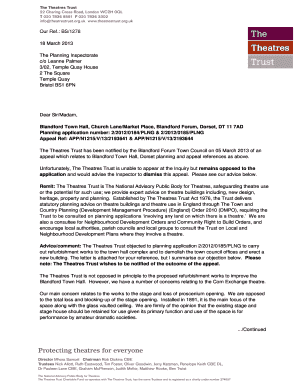
Get Bs/1278 - Theatrestrust Org
How it works
-
Open form follow the instructions
-
Easily sign the form with your finger
-
Send filled & signed form or save
How to use or fill out the BS/1278 - Theatrestrust Org online
This guide provides detailed instructions on how to complete the BS/1278 - Theatrestrust Org form online. Whether you are new to filling out digital forms or seeking clarity on specific sections, this guide will support your needs.
Follow the steps to effectively complete the BS/1278 form online.
- Press the ‘Get Form’ button to access the form and open it in your document editor.
- Begin by providing your personal information in the designated fields. This typically includes your name, contact information, and any relevant organization details.
- Move to the section outlining the planning application details. Here, enter the specific numbers associated with your application, such as the planning application number and appeal references.
- In the advice/comment section, clearly state your position regarding the application. Include any objections or recommendations based on your expertise or interests.
- Next, review each statement for accuracy, ensuring that all concerns are addressed and articulated properly.
- Once all sections are completed, you can save your changes, download the document, or print it for submission. Ensure all relevant parties receive a copy if necessary.
Complete your BS/1278 - Theatrestrust Org form online today for a smooth submission process!
How to write a signature Decide what you want your signature to convey. ... Analyze the letters in your name. ... Determine what parts of your name you want to include. ... Experiment with different styles. ... Think outside of the box. ... Choose your favorite signature.
Industry-leading security and compliance
US Legal Forms protects your data by complying with industry-specific security standards.
-
In businnes since 199725+ years providing professional legal documents.
-
Accredited businessGuarantees that a business meets BBB accreditation standards in the US and Canada.
-
Secured by BraintreeValidated Level 1 PCI DSS compliant payment gateway that accepts most major credit and debit card brands from across the globe.


