Loading
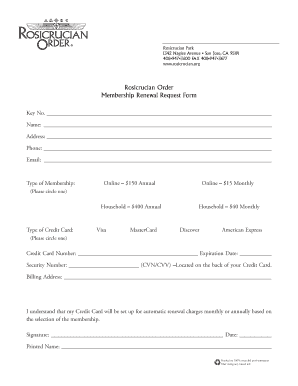
Get Rosicrucian Order Membership Renewal Request Form - Rosicrucian
How it works
-
Open form follow the instructions
-
Easily sign the form with your finger
-
Send filled & signed form or save
How to fill out the Rosicrucian Order Membership Renewal Request Form - Rosicrucian online
This guide provides detailed instructions on how to complete the Rosicrucian Order Membership Renewal Request Form online. Follow the steps carefully to ensure your membership is renewed without any complications.
Follow the steps to successfully fill out the membership renewal request form.
- Press the ‘Get Form’ button to access the membership renewal request form and open it for editing.
- In the designated section, enter your Key Number if you have one. This helps identify your membership record.
- Fill in your Full Name in the corresponding field to ensure your request is processed correctly.
- Provide your current Address, ensuring that it is complete and accurate for communication purposes.
- Input your Phone Number where you can be reached for any follow-up regarding your membership.
- Enter your Email Address in the appropriate field, as this will be used for electronic communication.
- Choose your Type of Membership by circling either 'Online – $150 Annual' or 'Online – $15 Monthly'.
- Select your Type of Credit Card from the options provided and circle it. The options include Visa, MasterCard, Discover, and American Express.
- Fill in your Credit Card Number, ensuring it is accurate to avoid payment issues.
- Input the Expiration Date of your credit card in the required format.
- Provide the Security Number (CVN/CVV) located on the back of your credit card to verify your payment method.
- Complete the Billing Address section, which may differ from your home address.
- Read and understand the automatic renewal agreement, then sign and date the form in the respective fields.
- Print your name as it appears on your credit card for confirmation.
- Once completed, you can save changes, download a copy for your records, print the form, or share it as needed.
Take a moment to complete your Rosicrucian Order Membership Renewal Request Form online today.
How to do it Write your name on a piece of white paper using a ballpoint pen. ... Using your smartphone, tablet, or home scanner, take a photo or scan the image of your signature. Use digital tools like your smartphone editor or an online photo editor to neatly crop your handwritten signature to an acceptable size.
Industry-leading security and compliance
US Legal Forms protects your data by complying with industry-specific security standards.
-
In businnes since 199725+ years providing professional legal documents.
-
Accredited businessGuarantees that a business meets BBB accreditation standards in the US and Canada.
-
Secured by BraintreeValidated Level 1 PCI DSS compliant payment gateway that accepts most major credit and debit card brands from across the globe.


