Loading
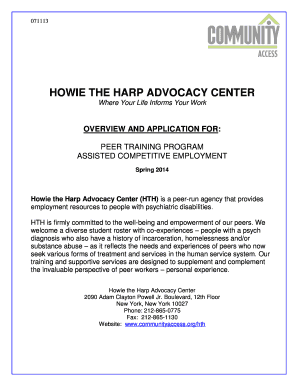
Get Howie The Harp Application - Community Access - Communityaccess
How it works
-
Open form follow the instructions
-
Easily sign the form with your finger
-
Send filled & signed form or save
How to fill out the Howie The Harp Application - Community Access - Communityaccess online
Filling out the Howie The Harp application for community access and peer training is a vital step for individuals seeking employment resources in the mental health field. This guide offers clear, step-by-step instructions to assist you in completing the application thoroughly and correctly.
Follow the steps to complete your application successfully.
- Press the ‘Get Form’ button to obtain the application and open it in your preferred online editor.
- Begin by entering your legal name in the Face Sheet section. Ensure that the information is clear and legible to avoid any processing issues.
- Fill in your birth date and Social Security number carefully. This information is essential for your identification and eligibility verification.
- Indicate your preferred name, if different from your legal name, as well as your contact information, including home and cell phone numbers, and email address.
- Select the program you are applying for, either the Assisted Competitive Employment (ACE) program or the Peer Training Program, by checking the appropriate box.
- Complete the Home section by indicating your current living situation, such as whether you live in an apartment, supported housing, or a shelter.
- Provide details on your education, including the highest degree you have completed, and indicate any relevant training you may have received in the past.
- Continue to the Co-Experience Survey section, where you will provide honest responses regarding your history of incarceration, substance abuse, and homelessness if applicable.
- In the ACCES-VR History section, indicate whether you are currently enrolled in ACCES-VR and provide the contact information of your ACCES-VR counselor if applicable.
- Prepare and include the required supporting documents: handwritten essay, psychiatric evaluation, educational degree copy, letters of reference, and resume.
- Review your completed application thoroughly to ensure accuracy, and then submit it by either delivering it in person or mailing it to Howie The Harp Advocacy Center.
- Once you have submitted the application, await communication regarding your eligibility status after the application deadline.
Start your application process online today to take a step towards your future in community access and mental health support.
The Electronic Transactions Act 1999 (Cth) sets out how you may exchange information and sign your contract for an electronic signature to be valid. When signing a contract electronically, ensure you: identify your intention and role in the agreement; use a reliable method of signing; and.
Industry-leading security and compliance
US Legal Forms protects your data by complying with industry-specific security standards.
-
In businnes since 199725+ years providing professional legal documents.
-
Accredited businessGuarantees that a business meets BBB accreditation standards in the US and Canada.
-
Secured by BraintreeValidated Level 1 PCI DSS compliant payment gateway that accepts most major credit and debit card brands from across the globe.


