Loading
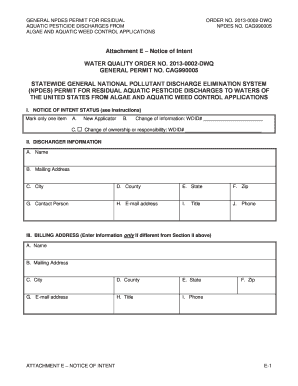
Get General Npdes Permit For Residual Aquatic Pesticide Discharges From Algae And Aquatic Weed Control
How it works
-
Open form follow the instructions
-
Easily sign the form with your finger
-
Send filled & signed form or save
How to fill out the GENERAL NPDES PERMIT FOR RESIDUAL AQUATIC PESTICIDE DISCHARGES FROM ALGAE AND AQUATIC WEED CONTROL online
Filling out the General NPDES Permit for Residual Aquatic Pesticide Discharges requires careful attention to detail. This guide provides step-by-step instructions to assist users in completing the form accurately and efficiently, whether they are seasoned professionals or new to the process.
Follow the steps to successfully complete the form.
- Press the ‘Get Form’ button to access the form and open it in the editor.
- In Section I, indicate your Notice of Intent status by selecting either 'New Applicator,' 'Change of Information,' or 'Change of Ownership or Responsibility.' If applicable, provide the Waste Discharge Identification (WDID) number.
- In Section II, fill out the Discharger Information, including the name, mailing address, and contact details. Ensure that all information is complete and accurate.
- Complete Section III if your billing address differs from Section II. Enter all relevant information to ensure proper billing communication.
- In Section IV, provide Receiving Water Information. Check all appropriate boxes regarding where algaecides and aquatic herbicides will be used. List all Regional Water Quality Control Board numbers where applications will occur.
- For Section V, fill out the Algaecide and Aquatic Herbicide Application Information. Specify the target organisms, the names and active ingredients of products to be used, and the application period.
- In Section VI, confirm that an Aquatic Pesticide Application Plan has been prepared, and state when it will be completed if not done already.
- Section VII requires you to indicate whether notifications have been made to potentially affected public and governmental agencies.
- In Section VIII, check the box for whether you have included the applicable filing fee for first-time enrollees. This step is crucial for processing your application.
- Finally, in Section IX, provide certification by printing your name, signing, dating the form, and adding your title. This ensures legal compliance.
- Once the form is completed, save changes, download, print, or share the form as necessary for submission.
Ensure your aquatic pesticide application is compliant by completing the form online today.
National Pollutant Discharge Elimination System (NPDES)
Industry-leading security and compliance
US Legal Forms protects your data by complying with industry-specific security standards.
-
In businnes since 199725+ years providing professional legal documents.
-
Accredited businessGuarantees that a business meets BBB accreditation standards in the US and Canada.
-
Secured by BraintreeValidated Level 1 PCI DSS compliant payment gateway that accepts most major credit and debit card brands from across the globe.


