Loading
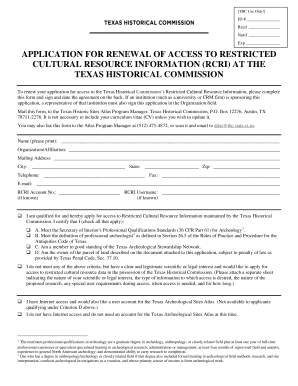
Get Application For Renewal Of Access To Restricted ...
How it works
-
Open form follow the instructions
-
Easily sign the form with your finger
-
Send filled & signed form or save
How to fill out the APPLICATION FOR RENEWAL OF ACCESS TO RESTRICTED CULTURAL RESOURCE INFORMATION online
This guide provides a comprehensive overview of how to complete the application for renewal of access to restricted cultural resource information at the Texas Historical Commission. By following these steps, users can smoothly navigate the online form process.
Follow the steps to successfully complete your application
- Press the 'Get Form' button to obtain the form and open it in your preferred online editor.
- Fill in your name in the 'Name (please print)' field, ensuring it is clearly legible.
- In the 'Organization/Affiliation' field, enter the name of your institution or firm, if applicable.
- Complete the 'Mailing Address,' 'City,' 'State,' and 'Zip' fields accurately for correspondence purposes.
- Provide your 'Telephone' and 'Fax' numbers in the respective fields. Ensure both are valid for contact.
- Input your 'E-mail' address. This will be used for communication regarding your application.
- If known, enter your RCRI Account Number and Username in the provided fields.
- Indicate your qualifications by checking the appropriate boxes under the qualifications section, making sure to meet the necessary criteria.
- If you do not meet the qualifications but have a legitimate interest, check the relevant box and provide additional information on a separate sheet.
- Specify your internet access needs by selecting one of the options regarding the Texas Archeological Sites Atlas account.
- Read and understand the Restricted Cultural Resource Information Access Agreement provided in the document.
- Sign and date the agreement at the bottom of the application. If applicable, ensure a representative from your sponsoring organization also signs.
- Once the form is complete, save your changes. You can then download, print, or share your application as necessary.
Complete your application for renewal of access online today!
Downloading Data from Off-Campus You'll first have to login to the ICPSR website from on campus or from an approved IP range (such as a VPN). Once you do so, your MyData account is validated for off campus downloads for the next six months.
Industry-leading security and compliance
US Legal Forms protects your data by complying with industry-specific security standards.
-
In businnes since 199725+ years providing professional legal documents.
-
Accredited businessGuarantees that a business meets BBB accreditation standards in the US and Canada.
-
Secured by BraintreeValidated Level 1 PCI DSS compliant payment gateway that accepts most major credit and debit card brands from across the globe.


