Loading
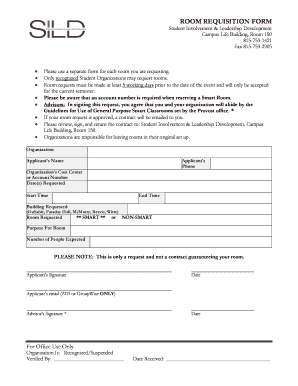
Get Room Requisition Form - Niu
How it works
-
Open form follow the instructions
-
Easily sign the form with your finger
-
Send filled & signed form or save
How to fill out the ROOM REQUISITION FORM - Niu online
This guide will help you navigate and complete the Room Requisition Form for Niu, ensuring your submission is accurate and timely. Follow these detailed steps to ensure your room reservation process runs smoothly.
Follow the steps to complete the form successfully.
- Click the ‘Get Form’ button to access the Room Requisition Form and open it for editing.
- Fill in the 'Organization' field with the full name of your recognized student organization making the request.
- Provide the 'Applicant’s Name', ensuring it is the name of the individual filling out the form.
- Enter the 'Applicant’s Phone' number to ensure you can be reached regarding your request.
- Input the 'Organization’s Cost Center or Account Number' which is necessary for reserving a Smart Room.
- Specify the 'Date(s) Requested' for your event, ensuring that it is at least 5 working days ahead.
- Indicate the 'Start Time' and 'End Time' for your reservation, making sure to comply with the event schedule.
- Select the 'Building Requested' from the options provided (DuSable, Faraday Hall, McMurry, Reavis, Wirtz).
- Choose the 'Room Requested' and mark whether it is a **SMART** or **NON-SMART** room.
- State the 'Purpose For Room' to clarify the reason for your request.
- Provide the number of people expected to attend the event in the 'Number of People Expected' field.
- Review your entries carefully. The form is only a request and not a guarantee of room availability.
- Sign and date the form in the 'Applicant’s Signature' and 'Date' fields to validate your request.
- If applicable, have your advisor sign and date the form to acknowledge approval.
- Submit the completed form as per the instructions provided. Once submitted, you may save changes, download, print, or share the form as needed.
Complete your Room Requisition Form online today for a successful event planning experience.
It is possible to create a checkbox with a clickable label. This means that the checkbox gets on/off when clicking the label. In this snippet, we suggest two methods of creating a checkbox with a clickable label. This is possible to do either by wrapping a <label> tag, or by using a “for” attribute.
Industry-leading security and compliance
US Legal Forms protects your data by complying with industry-specific security standards.
-
In businnes since 199725+ years providing professional legal documents.
-
Accredited businessGuarantees that a business meets BBB accreditation standards in the US and Canada.
-
Secured by BraintreeValidated Level 1 PCI DSS compliant payment gateway that accepts most major credit and debit card brands from across the globe.


