Loading
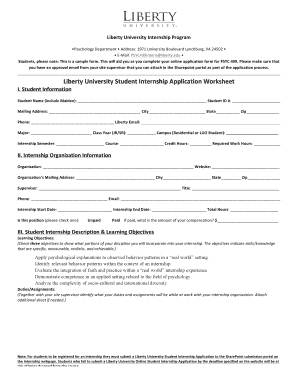
Get Liberty University Student Internship Bapplicationb Worksheet - Liberty
How it works
-
Open form follow the instructions
-
Easily sign the form with your finger
-
Send filled & signed form or save
How to fill out the Liberty University Student Internship Application Worksheet - Liberty online
This guide aims to provide a clear and supportive approach for users filling out the Liberty University Student Internship Application Worksheet. Whether you are familiar with digital forms or a first-time user, these instructions will help you navigate the application process effectively.
Follow the steps to complete the application worksheet successfully.
- Press the ‘Get Form’ button to access the Liberty University Student Internship Application Worksheet and open it in your preferred editor.
- Begin by entering your student information. Fill in your full name, including any maiden name if applicable, and your student ID number in the designated fields.
- Provide your mailing address, including city, state, and zip code. Ensure the information is accurate for communication purposes.
- Input your contact information, including your phone number and Liberty University email address.
- Indicate your academic major, class year (junior or senior), and campus status (residential or LUO). This information helps the internship office understand your background.
- Specify the semester in which you will be undertaking the internship, the course associated with it, the number of credit hours you will earn, and the required work hours for completion.
- Proceed to fill out the internship organization information. Start with the organization’s name, website, and mailing address.
- Provide the supervisor's details, including their name, title, phone number, and email address.
- Clearly state the expected start and end dates of your internship and calculate the total hours you plan to work.
- Indicate whether your internship is paid or unpaid. If it is paid, include the exact amount of your compensation.
- Outline your learning objectives by selecting three from the provided options. Ensure they represent measurable skills and knowledge relevant to your discipline.
- Detail your duties and assignments as discussed with your site supervisor. If necessary, attach an additional sheet for further elaboration.
- Review all the information for accuracy, and once completed, save your changes, download, print, or share the completed form as needed.
Complete your Liberty University Student Internship Application Worksheet online to ensure a smooth application process.
Related links form
A checkbox element can be created using the type="checkbox" attribute of the <input> tag inside a <form>element.
Industry-leading security and compliance
US Legal Forms protects your data by complying with industry-specific security standards.
-
In businnes since 199725+ years providing professional legal documents.
-
Accredited businessGuarantees that a business meets BBB accreditation standards in the US and Canada.
-
Secured by BraintreeValidated Level 1 PCI DSS compliant payment gateway that accepts most major credit and debit card brands from across the globe.


